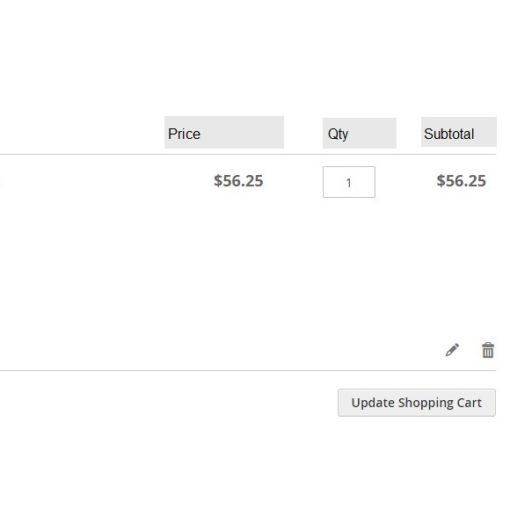System: HP-250 G3
I’m running my system in Triple boot (Windows 10, Linux Mint,Manjaro). I installed Manjaro recently.
Before the installation of Manjaro, I don’t have to enable Legacy Mode (in Boot Options) each time I start my device. Linux Mint and Windows were working fine
But now if I want to boot into Manjaro instead of Mint or Windows I’ve to enable Legacy Mode each time
legacy Mode gets disabled automatically after I shut down and remove the power cable
Suppose I’ve enabled Legacy Mode this time then the very next time
I try to boot, the System doesn’t show the Manjaro GRUB bootloader
Menu. It shows the message :Selected Boot Image did not authenticate. Press < enter> to continue
Then the system shuts down and next time I boot, Linux Mint GRUB
BOOTLOADER shows with the options :
- Linux Mint
- Windows
- Manjaro
But when I click on Manjaro, the screen simply freeze at hp . The
other two work fine
To make Manjaro Work I’ve to enable Legacy
Mode
Imp Note:
- I’m able to access all 3 OS when Manjaro GRUB shows . But I can access only Mint and windows 10 when Linux Mint GRUB shows , even when the Legacy Mode is enabled
- I can reboot my system any no of times without changing the Legacy settings, if the power cable is plugged
- I don’t have a battery in my laptop
Things I’ve done:
- I’ve already set Manjaro as first boot priority
- Changed the bootloader to grub (this I did during Mint Installation)
If I can get a way to make Legacy Mode permanent (i.e. permanent until I change manually) ?
Thank you in advance