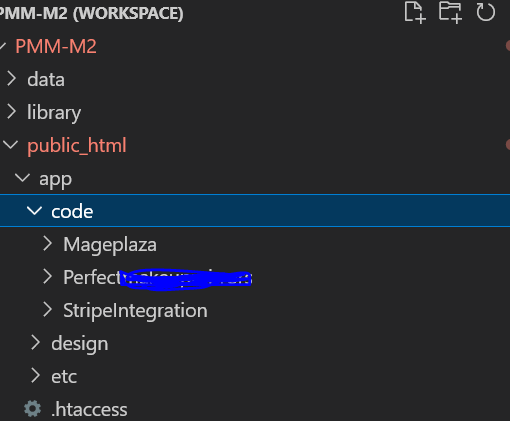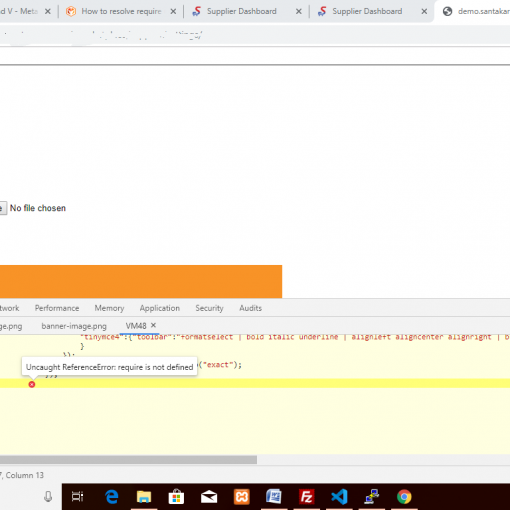I’m running Windows 10 21H2 and LibreOffice 7.3.4.2. I love LO for creating documents but when trying to reformat some existing document, not so much. I do everything I can to eliminate pre-existing styles but something seems to always persist, especially when I am trying to use autonumbering/indenting in lists.
The source/symptom of my problem is in the horizontal ruler. When all is going well, on the left side of the page in line with the left margin are these two little widgets. I would call them tabs but that would confuse the issue. One is attached to the top of the ruler, the other to the bottom. Bottom one points up, top one points down. They can be slid left and right, though not quite independently of each other. And they control the first line and wrap of a paragraph.
If they will stay lined up on the margin, my paragraph indent settings work fine. But sometimes, uncommanded, applying a paragraph style will have those little things moved along the ruler, thoroughly fouling up the paragraph position. Once that happens, no amount of fiddling with the paragraph style will fix it. I have to use the mouse to drag them back into position.
When the widgets are lined up together on the margin, I can grab the bottom one and drag both at one time to any position. But when they are separated, moving one causes the other to move the same distance, so they stay separated. Only way to fix is to drag the bottom one to the margin and then drag the top one to the margin.
I know about the paragraph setting dialog. Once the widgets become active, any change I make in the dialog disappears when I close it. Whatever erroneous settings that were previously there reappear when I reopen it. Clear direct formatting doesn’t seem to affect them. Nor does clone formatting from another paragraph.
My questions are:
- What are they called?
- Is there any way to control them from the menus or the keyboard?
Speaking of menus, The Format menu has multiple entries with the same activation letter. My interest was t, since that is for the Lists selection but is trapped by the Align Text selection. I see more than one a also.
Give us keystroke macro guys a break, would you?
Yes, I know it is not your fault, but I need to vent.
—–Paul—–