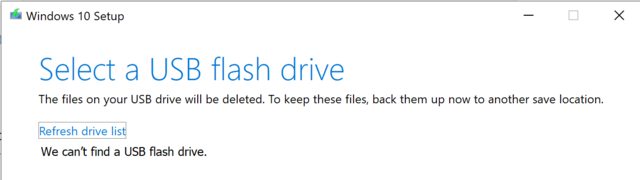I don’t have a USB drive (larger than 8GB) handy for the Windows Media Creation Tool (MCT). I am attempting to simulate a USB Flash Drive for MCT using a VHD.
I followed the steps in this video to create and mount a VHD, but it is not detected in the Media Creation Tool. As noted in a number of the comments on that video, VHDs seem to be totally unrelated to USB Drives for Windows, so the title is misleading.
Is there any way to get Media Creation Tool to treat a VHD like a USB Flash Drive so I can install all the files loosely (rather than as an ISO file) into it? Certainly it would be easy enough to simply copy the files out of the ISO onto the drive, but I am wondering if there are any special tricks to make this work automatically. (My reason to do this – if it seems pointless – is I would like to network share the VHD to my HyperV client and test out basic DISM/WSIM management directly on that shared drive.)