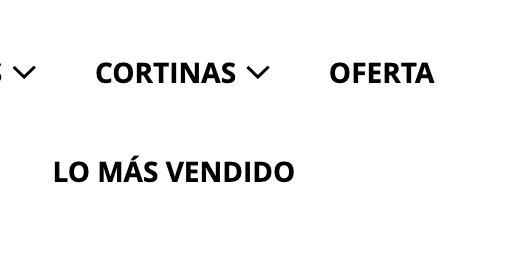After months of developing a site with no issues, I now have an issue which is preventing the page loading.
When I navigate to my webpage in Firefox, the page forever shows the loading icon in the Firefox tab, and displays the message ‘waiting for 123.123.123.123’.
I have been attempting to debug this for hours – first I attempted stripping my page content down to see if I could find the issue. When I remove all images, video and CSS from my page, the page loads immediately.
If I re-add page images, the loading issue returns – I am not too concerned by this as some images are of large size, and I expect I can solve this by reducing their resolution later on.
If I remove images, and re-add CSS, the loading issue returns – this is confusing me. I attempted to include a single, empty, .css file, to see if that works. The result, even an empty .css file causes loading problems. If I visit the .css url directly it correctly displays. Given the small file size, I cannot figure out why the load delay exists.
There is no performance issue with a handful of .js files I have running on the page.
I have attempted using Firefox developer tools Network tab to debug. I haven’t found any particular hints as to what could be causing the delay here, though I have not spent much time solving network issues in the past, so I may not be looking in the right place. If anyone can point out where to look in particular that would be helpful.
My backend runs on Apache and I can’t see any cause for concern here. I run a handful of other sites from the same server and have not/do not experience any loading issues with those.
My hosting provider is IONOS. I have not encountered any loading issues with their hosting service in the past. I view my dashboard through my online customer portal and the CPU and memory usage is low, so these do not seem to be the issue.
I have tried other browsers (GNOME web browser on Ubuntu, and Duckduckgo on Android) and the same issue persists there.
Has anyone encountered this issue before, and found a solution ? Alternatively, can anyone point me in the right direction in terms of debugging the problem – whether via Firefox dev tools, or another means ? Particularly, I am not sure why the issue is with .css files in particular, even a file is empty.