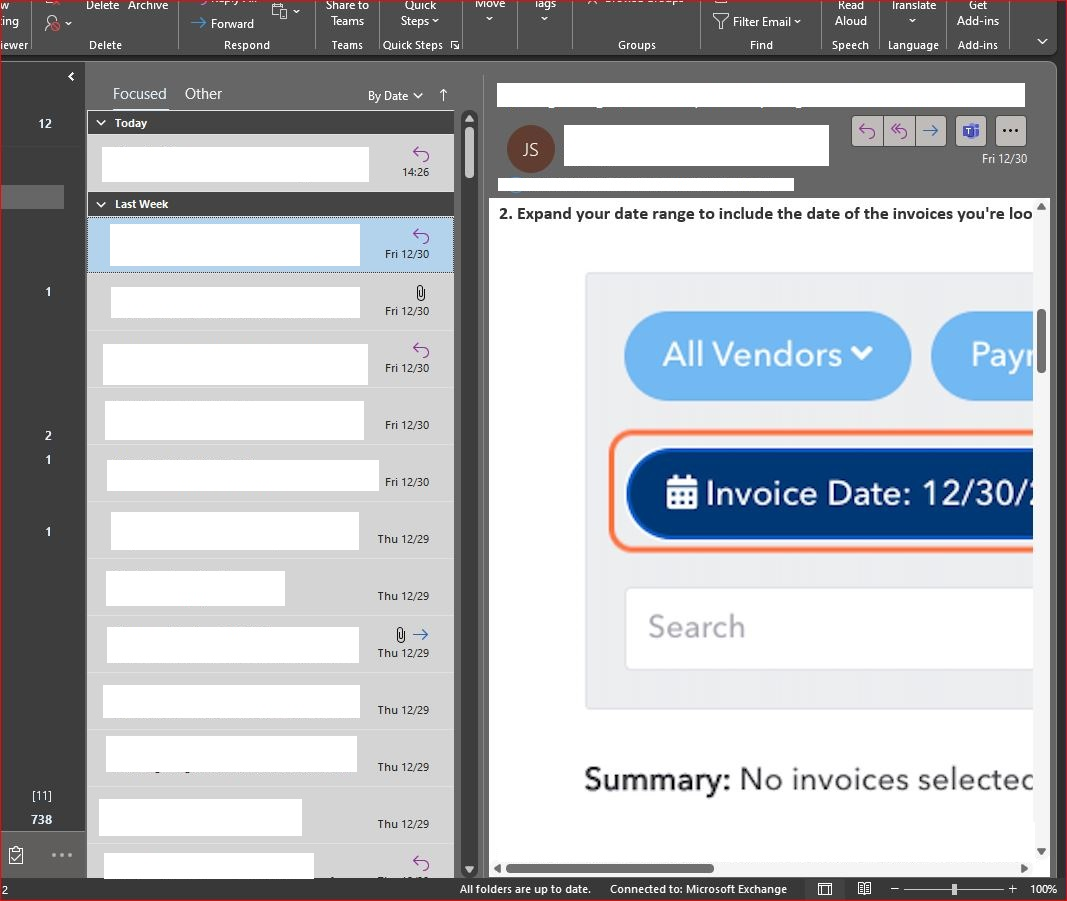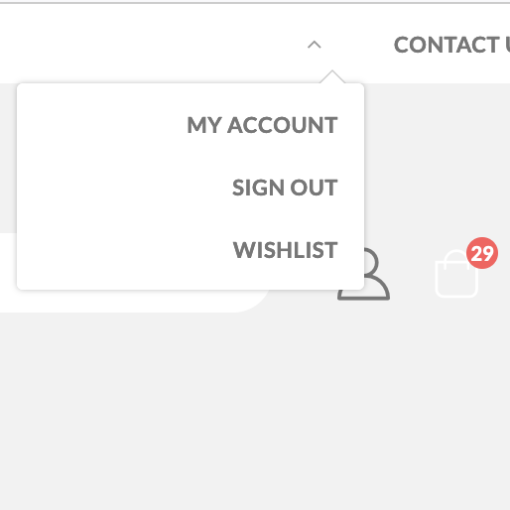When I insert a screen shot image into an HTML email it’s too big, and when I view someone else’s screen shots, they are too big.
For example
The first image below is a screen shot from my 20-inch monitor, inserted into a new Email Message. By default the image is added at the original size of my screen 11.25 inches x 20 inches. Of course, I can use the Picture Format feature to scale the image or use the image handles to change it’s size, but it’s unnecessary work. It is absolutely the case I never want to send an email with an image that’s 20 inches wide.
The second image is an email I’ve received. The screen shot is scaled to a higher than original size (I’m sure it’s the same resolution, and likely 96DPI or greater). Its maddening to need to scroll the screen to view the message. Meanwhile the text is normal size, and difficult to read as it zooms past while scrolling.
I have worked extensively with digital images in desktop publishing and web publishing, and I’m familiar with the properties of images (size & DPI/PPI), and lossy and lossless manipulation of images. I understand there are trade-offs, but email’s priority must be readability. If you need to send large images, send as attachments. Images in email should illustrate and support the text, not make the message a horror to read.
Does MSO have some hidden feature to help either of these cases? Can I do something to make these large images scale automatically to fit the display window or at least have a sensible default?? (6-8 inches; I say inches because that’s what MSO uses)
Version: Microsoft Outlook® for Microsoft 365 MSO (Version 2211 Build 16.0.15831.20098) 32-bit