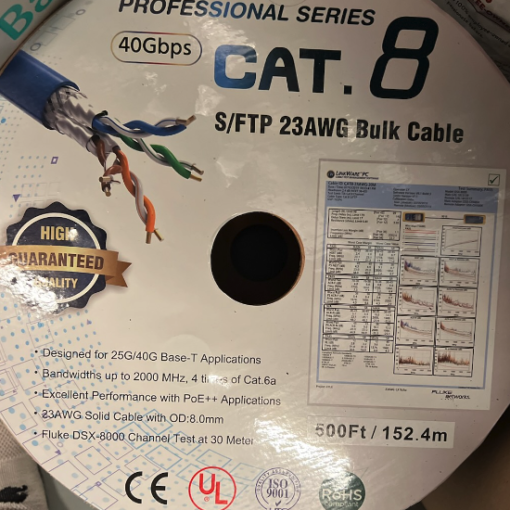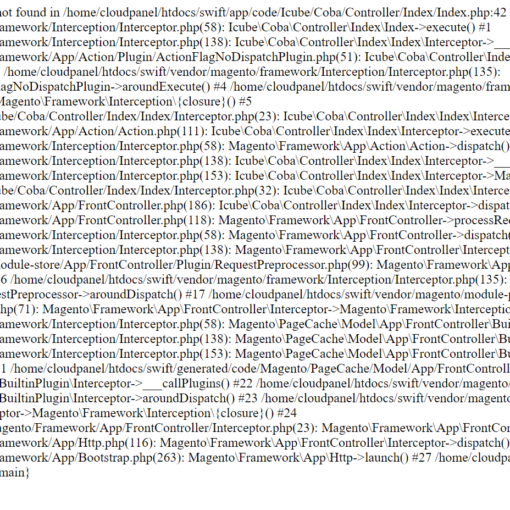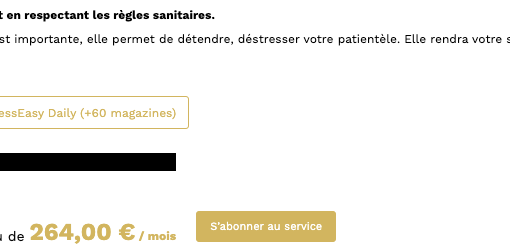I bought a new HP Desktop(from Costco for their 4 years warranty) for my son which came with 512GB of PCIE NVME SSD. Specs of HP Desktop 512 GB is too less so I purchased this one. It was suppose to be having 5000 MBPS read and more than 3000 MBPS write speed. I had tested this in another computer and specs were right.
But in this computer, it’s only giving very less speed. Just half the speed. After diagnosis by me and HP – it’s the motherboard which is limiting the speed.
Did everything possible-Windows 11 optimize and defrag but the results are the same. BIOS is updated and device driver is also updated. I used Macrium to do the disk clonning.
HP Desktop is under warranty but HP support is really awful.
Tried this new PCIe NVME in other computers and it’s working with the right speed.
HP Desktop is under warranty but HP support is really awful. The same drive in Dell desktop(2017) is running fine-at good speed enter image description here.
Crucial website states that HP desktop is compatible with this drive
As per HP Desktop motherboard
One PCI Express Gen 3.0 x16
One PCI Express Gen 3.0 x1
Two M.2 expansion slots
One M.2 socket 1, Key A
One M.2 socket 3, Key M, (2280/2242)
Processor is AMD Ryzen 7 5700G. 32 GB DDR4-3200 Mhz RAM(2 X 16 GB) plus AMD Radeon RX 6600 XT Graphics(8 GB GDDR6 dedicated)
As per google search The AMD Ryzen 7 5700G supports up to PCIe 3.0. It has 20 lanes of PCIe 3.0 connectivity, with 16 lanes for the graphics slot, four for the CPU-connected M.2 NVMe slot, and four for the chipset bus.
I have 32 GB RAM – two slots both being filled.
Crystal disk states
Found a very interesting and detailed thread here
Finally HP is okay to bear the cost of motherboard upgrade. Which motherboard I should take in order to make sure that PCIe NVME is at least running at 3500 MBPs(sequential read speed) plus all the components can work as it is(i.e. no need to change -processor, graphics card or memory etc…)