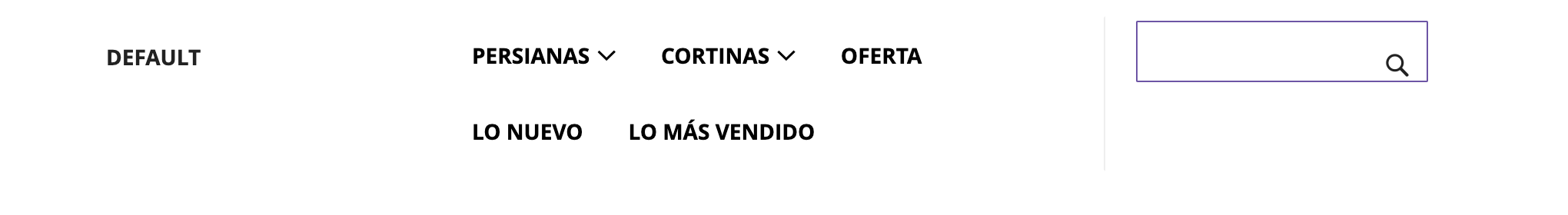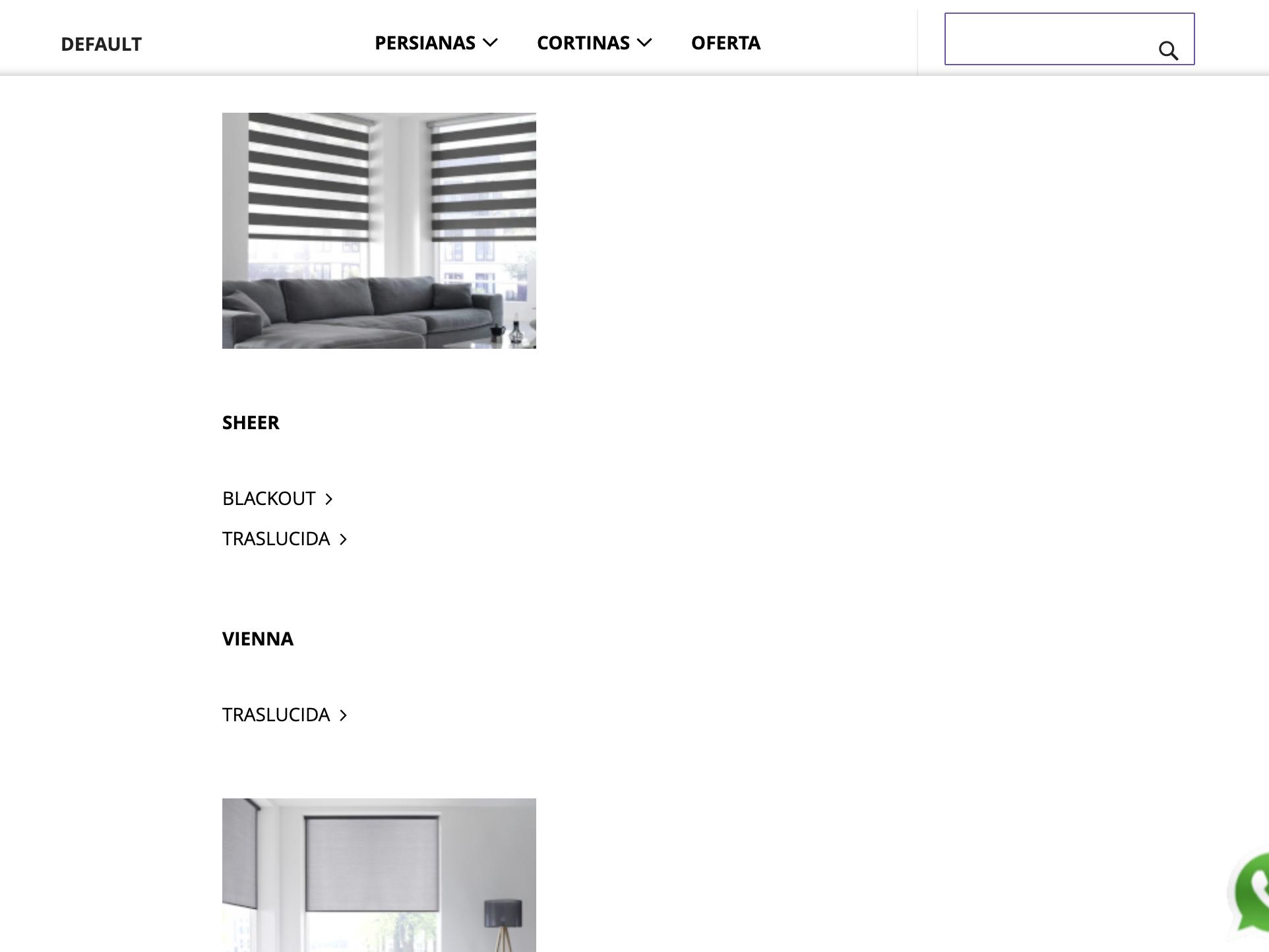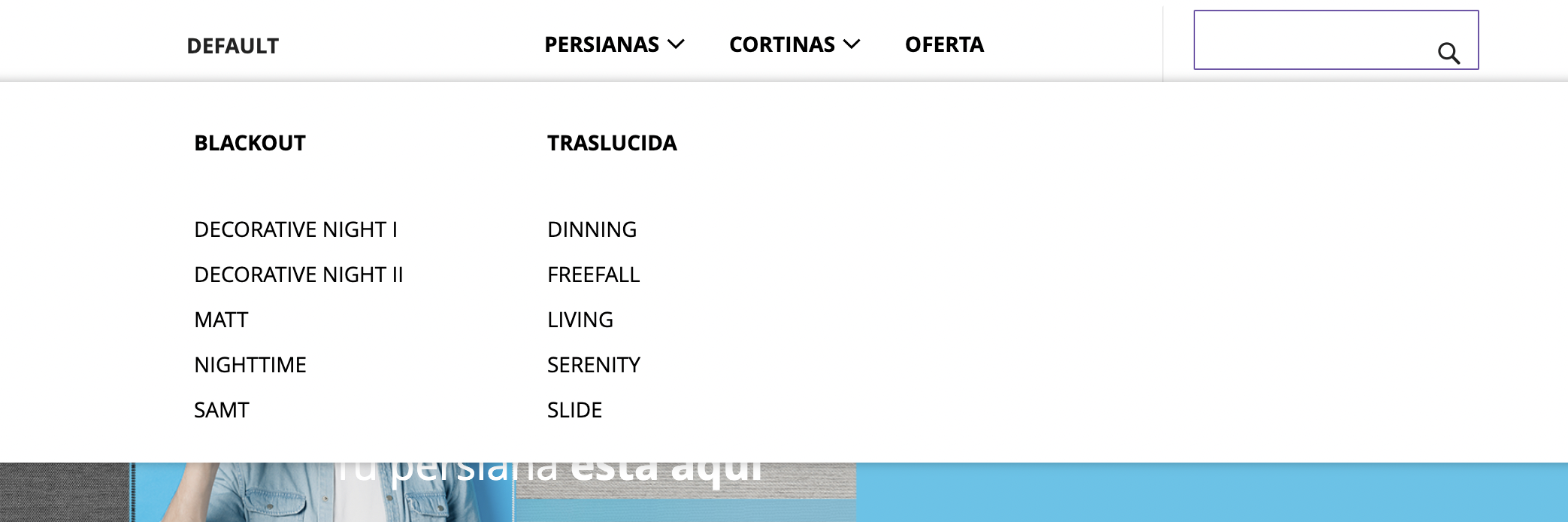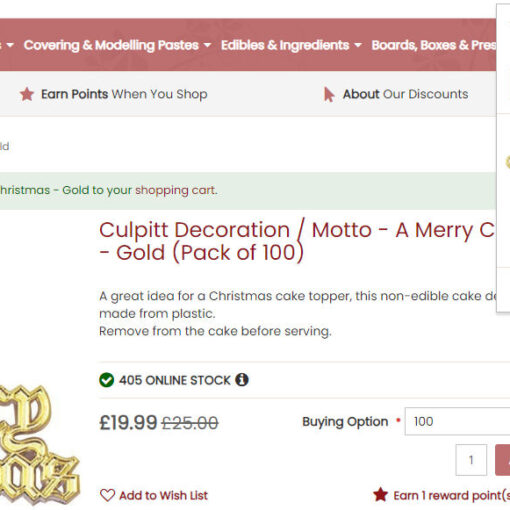I took over a developed magento shop and I was trying to solve an issue in which some products would not appear in frontend when navigating to its category (still haven’t solved this either btw), so after trying out different solutions without success I tried the following command on the console:
php bin/magento setup:upgrade
after a bunch of blue text my entire shop looks noticeably different
-
The whole theme of the shop changed. Now, I don’t know if my previous theme was deleted and replaced or if it is the same theme but upgraded maybe? Like I said I took over this shop and I never did anything regarding themes, all I know is the current theme name is Solwin FreeGo and I want to go back to the theme I had before.
-
Default category appears in the front end. The Top Navigation was all over the place. This is the main issue. I was able to fix the design by modifying the Header but the Default category is just there even though I disabled “Included in Menu” on that category in Catalog > Categories > default. No matter what I try, the Default category won’t go away.
- Categories dropdown menus are different.
The Persianas dropdown menu looks like this:
And the Cortinas dropdown menu looks like this:
All dropdown menus should look like Persianas but WITHOUT the pictures. I have absolutely no idea what happened here. The configurations on both categories look exactly the same. I don’t even know where I can control the appereance of these menus.
- There’s 2 Footers. There’s the Footer I created and on top of it there’s another Footer. I suspect the second Footer was added by whoever was managing the shop before me because it includes an old version of the shop’s logo; however, that Footer is not on Content > Footers or on Content > Blocks. If I change the Solwin FreeGo theme, the Footer does dissapear, but it seems like there’s no way of keeping the same theme without the Footer. If I go to Stores > Settings > Configuration > FREEGO > Theme Settings > Footer I can change the Footer logo but there’s nothing about disabling the footer nor anything about modifying the rest of the footer’s content.
Sorry if I’m not being clear enough, I took over this project without even knowing what Magento was. Sometimes I find solutions that require me to go to some file in some folder and add some code, but I don’t even know how to access those folders, I don’t even have Magento 2 installed, I was just given the credentials to access the Admin. I learned how to reindex on the console using PuTTy but that’s about it.
My Magento 2 version is 2.4.3-p1. I’m not sure if I was on a different version before doing setup:upgrade, all I know is that everything went wrong after running that command.