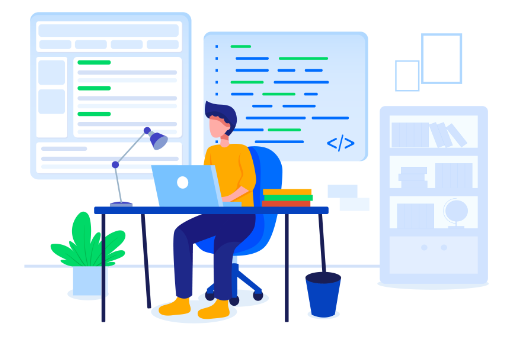So, I have a protectli box with opnsense 23.7.5 installed, currently I have the ISP router/modem in front of the opnsense box and a laptop (which I have been dual booting between win/lin) to try to get things setup.
I am able to access sites like google.com, cloudflare, but also bing, facebook, and apparently opnsense.org via the linux laptop I have connected but that is about it – other sites like wikipedia.org or reddit.com (pretty much any other site) just give me a “cant connect to server” error. In Win I can’t even access the local opnsense box – it just times out and tells me 192.168.1.1 took too long to respond.
I can not ping 1.1.1.1 from the console, it just tells me no route to host and 100% packet loss.
I assume it has something to do with DNS but then why I am able to access some sites like say facebook? I figured that for starters 1.1.1.1 and 8.8.8.8 would be the safest easiest things to put for the primary and secondary DNS but it seems not?
I have tried ticking so many boxes and have reset back to defaults so many times that starting to feel like pulling my hair out over this and can’t figure what I am doing wrong, I am so hoping to just get the most basic setup going (access websites) and then back that up so I can try to figure the other things out.
Please. Please help – I will post whatever log info is needed but I didn’t want to just willy nilly post useless info so please let me know and I will happily post it.