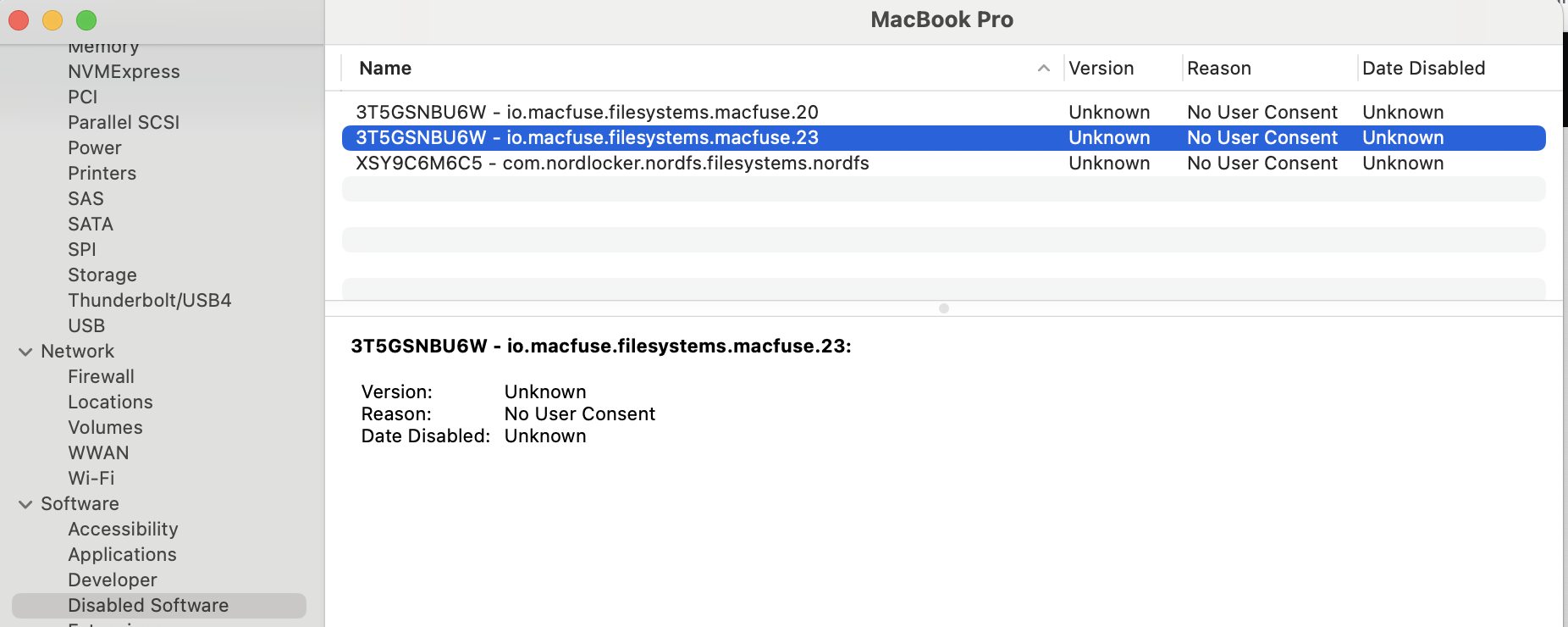I was installing the macFUSE and when I was setting it, I was asked by the operations system (OSX) to approve/enable the extension:
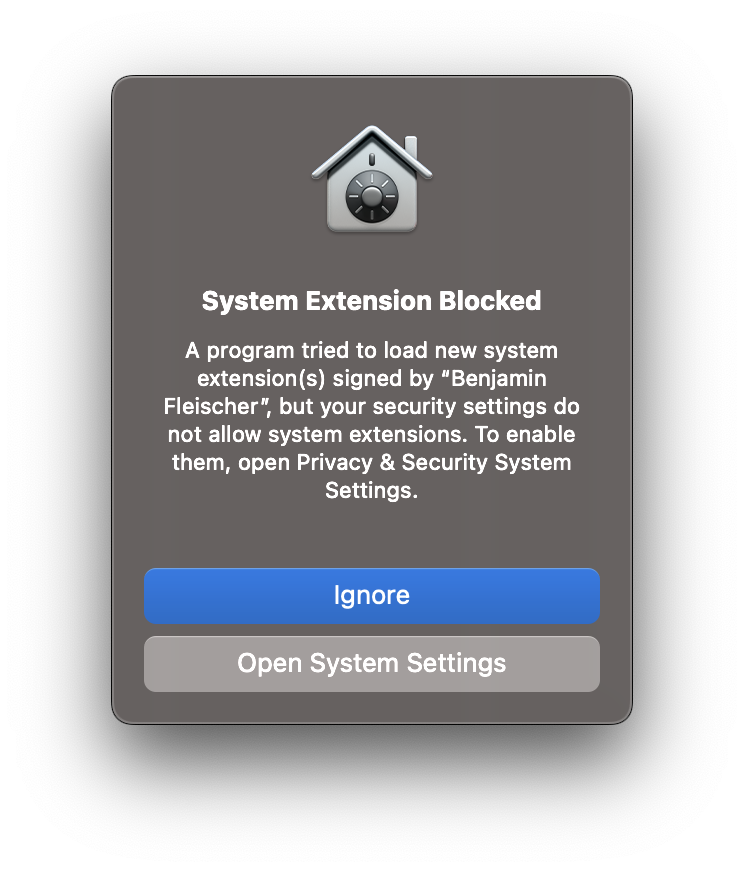
However, I accidentally clicked the “Ignore” button and now it looks that any software from this developer developer is automatically blocked on my laptop.
I tried to uninstall and install again the application, but unfortunately unsuccessfully.
When I look into Disabled Software in my OSX, I see that the macFuse app (that’s what I installed) is flagged as disabled software.
I also tried running sudo kextunload -b io.macfuse.filesystems.macfuse.23, but it outputted
Executing: /usr/bin/kmutil unload -b io.macfuse.filesystems.macfuse.23
Error Domain=KMErrorDomain Code=3 "Error occurred unloading extensions: Missing extension with identifier io.macfuse.filesystems.macfuse.23 : Could not find: Extension with identifier 'io.macfuse.filesystems.macfuse.23' not found" UserInfo={NSLocalizedDescription=Error occurred unloading extensions: Missing extension with identifier io.macfuse.filesystems.macfuse.23 : Could not find: Extension with identifier 'io.macfuse.filesystems.macfuse.23' not found}
How do I enable it?