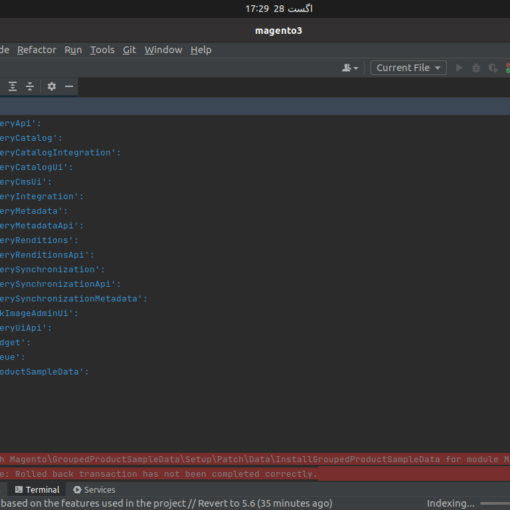I recently installed Debian 11 as a dual-boot with Windows 10, but I have had a lot of trouble trying to get wifi to work on the Debian side.
Note that I am running this on a Lenovo Ideapad Yoga 13, with amd64 architecture. The laptop originally had Windows 8, but was then upgraded to Windows 10.
When I load up Windows 10, the wifi seems to work just fine, but I have had no luck with it on Debian.
I ran the command lspci -nn | grep Network, nothing shows up, so it seems like Debian cannot detect the network controller at all. I have been connecting to the internet through a USB to Ethernet converter, and it has worked just fine that way.
Another thing I noticed that might be relevant is that during the installation process, at the step that detected network hardware, it simply said: “detecting network hardware…” but then automatically went to the next step without showing any other information.
When I run the command lspci -nn, this is all that shows up:
00:00.0 Host bridge [0600]: Intel Corporation 3rd Gen Core processor DRAM Controller [8086:0154] (rev 09)
00:02.0 VGA compatible controller [0300]: Intel Corporation 3rd Gen Core processor Graphics Controller [8086:0166] (rev 09)
00:04.0 Signal processing controller [1180]: Intel Corporation 3rd Gen Core Processor Thermal Subsystem [8086:0153] (rev 09)
00:14.0 USB controller [0c03]: Intel Corporation 7 Series/C210 Series Chipset Family USB xHCI Host Controller [8086:1e31] (rev 04)
00:16.0 Communication controller [0780]: Intel Corporation 7 Series/C216 Chipset Family MEI Controller #1 [8086:1e3a] (rev 04)
00:1a.0 USB controller [0c03]: Intel Corporation 7 Series/C216 Chipset Family USB Enhanced Host Controller #2 [8086:1e2d] (rev 04)
00:1b.0 Audio device [0403]: Intel Corporation 7 Series/C216 Chipset Family High Definition Audio Controller [8086:1e20] (rev 04)
00:1d.0 USB controller [0c03]: Intel Corporation 7 Series/C216 Chipset Family USB Enhanced Host Controller #1 [8086:1e26] (rev 04)
00:1f.0 ISA bridge [0601]: Intel Corporation QS77 Express Chipset LPC Controller [8086:1e56] (rev 04)
00:1f.2 SATA controller [0106]: Intel Corporation 7 Series Chipset Family 6-port SATA Controller [AHCI mode] [8086:1e03] (rev 04)
00:1f.3 SMBus [0c05]: Intel Corporation 7 Series/C216 Chipset Family SMBus Controller [8086:1e22] (rev 04)
00:1f.6 Signal processing controller [1180]: Intel Corporation 7 Series/C210 Series Chipset Family Thermal Management Controller [8086:1e24] (rev 04)
Also, when I run lshw, the network simply says:
*-network
description: Ethernet interface
physical id: 8
bus info: usb@4:2
logical name: eth0
serial: a0:ce:c8:9f:56:43
size: 1Gbit/s
capabilities: ethernet physical
configuration: autonegotiation=off broadcast=yes driver=cdc_ncm driverversion=6.1.0-0.deb11.7-amd64 duplex=half firmware=CDC NCM (NO ZLP) ip=192.168.86.45 link=yes mul
My question is: How can I get Debian to recognize my wireless network controller?