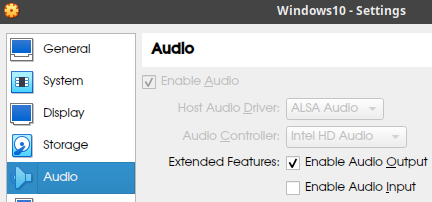Our enterprise organisation is migrating from Office 2010 to Office 365 very soon. Currently we use a distribution list that sends any email to the team to everyone’s individual inbox. For calendars we have a separate inbox that doesn’t get used for email but just as a shared calendar.
My questions for Office 365 groups are
-
If you have a group shared inbox and one person reads all the mail in the shared inbox do they show as read for all other users of the group or is the read status individual to each user
-
Can a group calendar be set as the default calendar for all new entries? We don’t use our individual calendars and have our mailbox calendar set as default in Account Settings > Data File. This allow us to drag and drop email from our inbox onto the calendar in Outlook and automatically create a new appointment on the team calendar. It also means the team calendar entries show in the To-Do bar in Outlook.
Most of my colleagues do not come from corporate or IT backgrounds, they tend to be ex farmers, truck drivers or laborers. The easier and more drag and drop I cane make things the better it is for them.