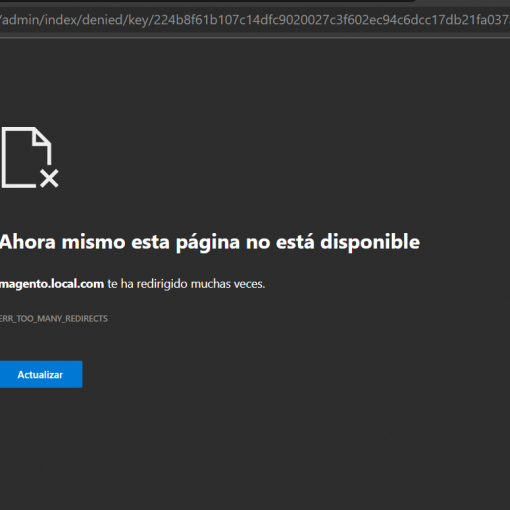I have an OptiPlex 980 mini tower PC (Windows 7 Enterprise, w/ 16 GB of RAM), that has two external graphics cards in it, one with dual-DisplayPort and one with a DMS-59 output that I have a dual-DVI adapter connected to.
My primary monitor, a Dell 2408WFP, is connected via DisplayPort and my secondary monitor, a Dell 1707FP, is connected via DVI. In both cases, I’m using the output for monitor #1 and the monitor #2 are not connected.
I don’t have any major issues, except for this lagging issue I asked about a while ago. 99% of the time, that’s not an issue.
I generally leave the PC on during the day and “sleep” it overnight. Something I’ve noticed which happens periodically – sometimes days or a week apart, and sometimes multiple times in a day (like today) – is that I’ll turn my primary monitor on and there will be no video output. By this, I mean the monitor behaves as if there’s no video output from the PC.
Initially, I tried the usual things like unplugging and re-plugging cables but that never had any effect.
There are only two things that seem to work whenever this happens:
- Unlock the computer, then open Remote Desktop and RDP into another PC I have on the network. From there, RDP back to my main PC. That will disconnect the console, and then on the main monitor I’ll see it come back to life with “Press CTRL+ALT+DEL to log on”. Then I can log back in and resume working.
I can do this because the secondary monitor is working in such cases. I’ve learned by now to ensure that RDP opens on the second monitor, so if this snafu ever happens, I have a “backdoor” to get my first monitor working again.
That’s on a good day. On a bad day, video output doesn’t seem to work at all. I’ll try outright RDPing in from another computer, turning monitor on/off, etc. but it’s apparent that it doesn’t want to cooperate.
- In these cases, I simply have to RDP into the computer and then restart (
shutdown /r /t 1) the PC. As soon as it begins booting up again, then the monitor is working normally again.
At this point, in the past few months, I’ve definitely had to restart the computer completely a few times to get a functional workstation again. (I could certainly just stay RDPed in from another PC, but that’s a dysfunctional way to work usually).
The issue only happens when turning the monitor itself on. Usually, I turn it off whenever I leave my workstation, but I leave the computer on unless I’m putting to sleep for the night.
I have checked Event Viewer on and off whenever this happens and haven’t picked up anything unusual. No other issues with the graphics cards. The issue – and even more so, Solution #1 to this – seem bizarre to me. If it was an issue with the graphics cards, I wouldn’t expect an incoming RDP connection to the PC to suddenly make things work again, but usually it does. Somehow, it seems when Windows disconnects the active console session, that “resets” the graphics card in just the right way to get things moving again.
Are there any ways I can try to figure out what the cause of this is beyond simply changing the physical video connections themselves (e.g. just using DVI)? At least if I understood what the issue was – maybe a problematic service – I could write a batch script to restart it instead of having to RDP in. At the very least, it’d be good to understand what’s going on here. I’ve never experienced this on any other PC before, and I’m not really sure what I could try at the software level.