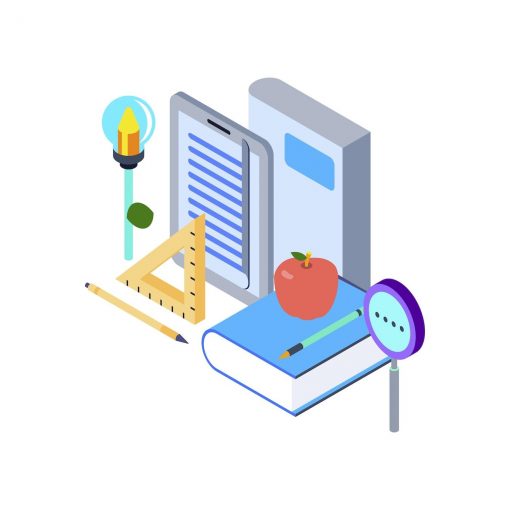Similarly to this question I’d like to restore factory APFS partition container structure after reinstalling macOS Big Sur from bootable USB flash drive, exactly: make Macintosh HD volume disk1s1 (currently disk1s5) and Macintosh HD - Data volume disk1s2 (currently disk1s1).
This is what factory setup looks like:
diskutil list
/dev/disk0 (internal, physical):
#: TYPE NAME SIZE IDENTIFIER
0: GUID_partition_scheme *1.0 TB disk0
1: EFI EFI 314.6 MB disk0s1
2: Apple_APFS Container disk1 1.0 TB disk0s2
/dev/disk1 (synthesized):
#: TYPE NAME SIZE IDENTIFIER
0: APFS Container Scheme - +1.0 TB disk1
Physical Store disk0s2
1: APFS Volume Macintosh HD 15.3 GB disk1s1
2: APFS Volume Macintosh HD - Data 2.7 GB disk1s2
3: APFS Volume Preboot 284.2 MB disk1s3
4: APFS Volume Recovery 626.3 MB disk1s4
5: APFS Volume VM 20.5 KB disk1s5
This is what it looks like right now:
diskutil list
/dev/disk0 (internal, physical):
#: TYPE NAME SIZE IDENTIFIER
0: GUID_partition_scheme *1.0 TB disk0
1: EFI EFI 314.6 MB disk0s1
2: Apple_APFS Container disk1 1.0 TB disk0s2
/dev/disk1 (synthesized):
#: TYPE NAME SIZE IDENTIFIER
0: APFS Container Scheme - +1.0 TB disk1
Physical Store disk0s2
1: APFS Volume Macintosh HD - Data 2.5 GB disk1s1
2: APFS Volume Preboot 284.2 MB disk1s2
3: APFS Volume Recovery 626.3 MB disk1s3
4: APFS Volume VM 20.5 KB disk1s4
5: APFS Volume Macintosh HD 15.3 GB disk1s5
6: APFS Snapshot com.apple.os.update-... 15.3 GB disk1s5s1
diskutil apfs list
APFS Container (1 found)
|
+-- Container disk1 10FCC4F5-6143-41E5-9F74-AD9A76AC42EF
====================================================
APFS Container Reference: disk1
Size (Capacity Ceiling): 1000240963584 B (1.0 TB)
Capacity In Use By Volumes: 18980200448 B (19.0 GB) (1.9% used)
Capacity Not Allocated: 981260763136 B (981.3 GB) (98.1% free)
|
+-< Physical Store disk0s2 54848ECD-A4D2-4BDF-A539-6CAB47645CCF
| -----------------------------------------------------------
| APFS Physical Store Disk: disk0s2
| Size: 1000240963584 B (1.0 TB)
|
+-> Volume disk1s1 07781674-7D00-4803-8FB9-2109E944DDDD
| ---------------------------------------------------
| APFS Volume Disk (Role): disk1s1 (Data)
| Name: Macintosh HD - Data (Case-insensitive)
| Mount Point: /System/Volumes/Data
| Capacity Consumed: 2529787904 B (2.5 GB)
| Sealed: No
| FileVault: No (Encrypted at rest)
|
+-> Volume disk1s2 AB82B314-D19E-4E84-837B-EB188E4B5B3F
| ---------------------------------------------------
| APFS Volume Disk (Role): disk1s2 (Preboot)
| Name: Preboot (Case-insensitive)
| Mount Point: /System/Volumes/Preboot
| Capacity Consumed: 284155904 B (284.2 MB)
| Sealed: No
| FileVault: No
|
+-> Volume disk1s3 F7584C45-59AD-4B37-8897-C21D40B0C7A9
| ---------------------------------------------------
| APFS Volume Disk (Role): disk1s3 (Recovery)
| Name: Recovery (Case-insensitive)
| Mount Point: Not Mounted
| Capacity Consumed: 626294784 B (626.3 MB)
| Sealed: No
| FileVault: No
|
+-> Volume disk1s4 6DDAC30E-71D5-4C75-8F04-9F0B6F4296C5
| ---------------------------------------------------
| APFS Volume Disk (Role): disk1s4 (VM)
| Name: VM (Case-insensitive)
| Mount Point: /System/Volumes/VM
| Capacity Consumed: 20480 B (20.5 KB)
| Sealed: No
| FileVault: No
|
+-> Volume disk1s5 C9027495-7A11-4921-A0D2-0668E7ABE28C
---------------------------------------------------
APFS Volume Disk (Role): disk1s5 (System)
Name: Macintosh HD (Case-insensitive)
Mount Point: Not Mounted
Capacity Consumed: 15331536896 B (15.3 GB)
Sealed: Broken
FileVault: No (Encrypted at rest)
|
Snapshot: 3E13A161-7421-48DE-8CA1-47FB0C581DC5
Snapshot Disk: disk1s5s1
Snapshot Mount Point: /
Snapshot Sealed: Yes
sudo gpt -r show /dev/disk0
start size index contents
0 1 PMBR
1 1 Pri GPT header
2 4 Pri GPT table
6 76800 1 GPT part - C12A7328-F81F-11D2-BA4B-00A0C93EC93B
76806 244199454 2 GPT part - 7C3457EF-0000-11AA-AA11-00306543ECAC
244276260 4 Sec GPT table
244276264 1 Sec GPT header
I have prepared a bootable macOS Big Sur running from external drive. However I’m not sure how do I achieve what I need. I’ve examined diskutil man on apfs and an article about creating APFS Fusion Drive by hand but could’t come up with the idea how to do what I need. I’m not afraid to edit internal drive, there’s no user data on it currently, just a fresh copy of macOS (if something goes wrong I can reinstall from USB flash drive again).
Please help!