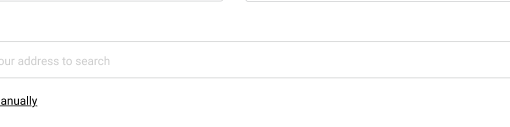In various examples on the internet one can see lots of calls to shutdown /h, but sometimes also to shutdown /h /f for doing the same, hibernating PC with Windows 7/8/10 – i. e. for shutting down the PC without closing running applications.
The documentation for shutdown states that the /h option which is used for hibernation may be used together with the /f option (and with no other one).
The documentation also gives the following description of the /f option:
Forces running applications to close without warning users. Caution:
Using the /f option might result in loss of unsaved data.
Provided that hibernation “by common sense” only pauses applications, I cannot but ask under which circumstances the hibernation would really close (terminate) some application. In another words, when exactly does the /f option come into effect when using it together with shutdown /h? Or is just a bad wording in the documentation?