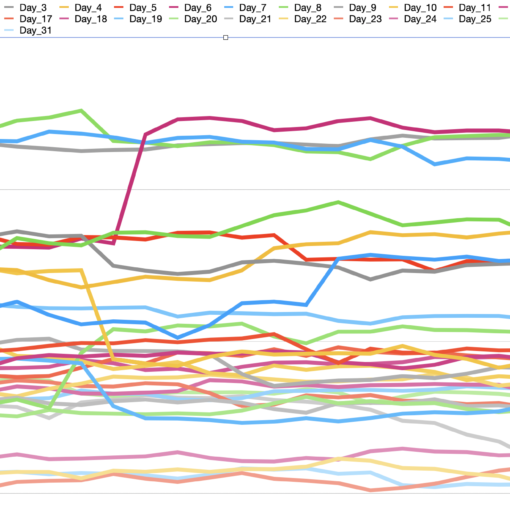On Windows 10, sometimes my screen just goes black for a second and comes back after a moment (a self graphics driver restart I presume) but with programs having a different status I think. They’re still in a running status as found in Task Manager, but when you hover on them in the taskbar you see them like this image.
Some programs when you just click on them open regularly and return normal as before (like File Explorer) and other programs need to be restarted or are closed on their own which is very annoying (Like Sticky Notes). I think this happens when I have a >85% used memory.
Does anybody know why this happens? or what’s the status of a program with this looking? or even what term is used to describe it? What makes some programs need to be restarted and others don’t as well?