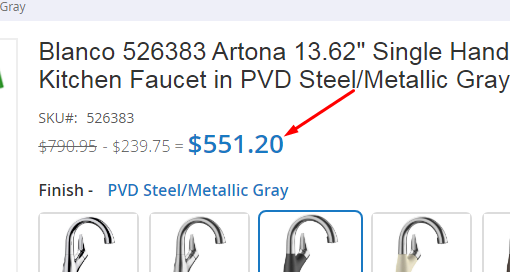I have an updated windows 10 pro running on an asus b150m-c/br (Intel B150 chipset Realtek ALC887) and I’m running in the strangest of bugs. My PC front speaker (rear panel, green) is mute and realtek can only see my headphone (front panel, green).
When I download Realtek driver from my manufacturer (https://www.asus.com/br/Motherboards/B150M-C-BR/HelpDesk_Download/) and I install it, the first step is unistalling previous Realtek and reboot.
After this reboot my system works! Except for the mic (rear panel, red) which is also mute. But if I restart or go trough with the instalation, it ceases to work again.
If I manually uninstall Realtek I do not have the same result (things doesn’t work).
I tried to “separate all input jacks as independent input devices”, but it’s of no use.
I also have a TV plugged as a second monitor, but the tv works as intended.