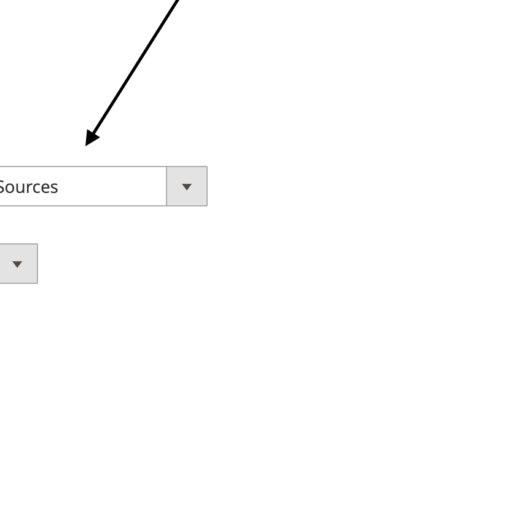Powershell script, on my Desktop screen, that executes commands on files in a certain folder. When I run the script on the desktop, it works, but when I move the script to another location, it doesn’t run and it doesn’t generate anything!. How to make a powershell script work from anywhere on my PC?
follow script:
Write-Host "Enter the LUFS value you intend to Normalize Files" -ForegroundColor Yellow
[decimal] $vLUFps= Read-Host -Prompt "LUFS value"
$logMatches = Select-String -Path "C:UsersusernameDesktopLogs_LUFS*.log" -Pattern '(?<I>^ +I:) +(?<LUFS>.+)' -List | Select-Object -Property FileName -ExpandProperty Matches
$results = foreach ($log in $logMatches) {
$LUFS = $log.Groups | Where-Object { $_.Name -eq "LUFS" }
[PSCustomObject]@{
Nome = $log.Filename
LUFS = [decimal]$($LUFS.Value -replace " .*")
}
}
$vLUFps+= -0.9
$results | Where-Object { $_.LUFS -lt $vLUFps } | Out-File "C:UsersusernameDesktopLogs_LUFSA LISTA DE MÚSICAS APTAS para Normalização.txt"
Note:
When run via powershell command line, the output filename is created correctly in the folder, however when run via ps1 script,
the file name is generated with codes in place of the special characters.
Correct name of output file generated in powershell command line:
A LISTA DE MÚSICAS APTAS para Normalização.txt
Wrong name of output file (generated with codes) in place of special characters, when I run the script outside the powershell command line:
A LISTA DE MÚSICAS APTAS para Normalização.txt