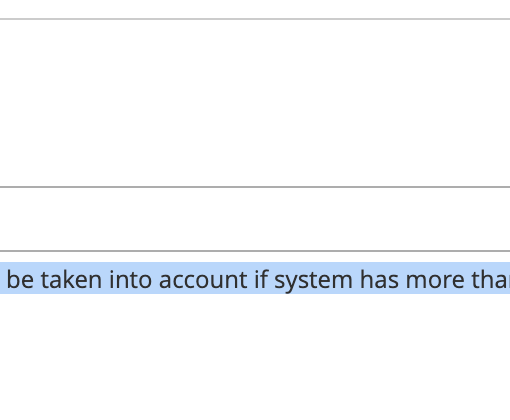pardon my English,
I’m trying to run a bat file on windows shutdown (windows 10 home). I tried everything from editing the registry and adding folders with specific names (shutdown, startup ..) as in the following links:
https://stackoverflow.com/questions/12434863/executing-a-batch-script-on-windows-shutdown, but nothing works.
I know about gpedit application and found how to install it on windows home. I haven’t tried to do that however I’m not sure if this can work. Is there a way to do everything without regedit? I mean modifying the registry, creating the right files and folders etc. I know how to back up the system registry before making any modification to it. I want to run a bat, cmd or ps script that just write the date/time values to a text file on shutdown, startup login and logoff, just for testing that’s all.