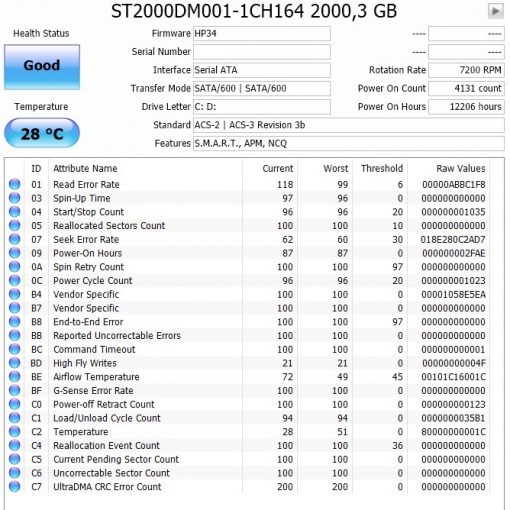On my desktop computer, I run a Windows 10 config on dual-screen in extended mode.
However, whenever I put my computer into hibernation, my main screen (Philips 236v4, VGA) will turn off but my secondary screen (Samsung s22d300, HDMI) will only turn to power-save mode, displaying a glowing black screen with an ugly moving “check signal cable HDMI” message.
I tried several situations when hibernating, with Philips as main and Samsung as secondary:
- extended mode
-->power saving (my very problem) - main screen only
-->turned off (expected behavior) - duplicate screen
-->power saving
The problem remains if I swap my Samsung s22d300 as the main screen, it doesn’t turn off while the Philips does.
Both screens are plugged on an old NVidia GeForce GTX 650 (2 GB) with fully updated drivers. The device manager only displays two “generic plug and play monitor” drivers though.
Is there a way I can actually turn off my Samsung s22d300 when I make my computer hibernate?
EDIT: I just tried, the exact same happens when I turn my computer off