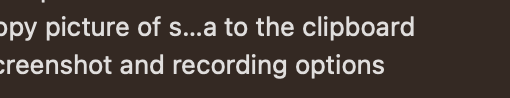I have an issue with my 3TB seagate hdd. It completly ignores all power settings.
For instance :
- ignores time set in windows power settings for hdd to go to sleep mode
- goes to sleep about 8 times per hour even with value set to “NEVER”
- wakes up randomly without any activity on it (just a storage hdd, no software and nothing on it windows related)(indexing, auto defrag deactivated also)
- Tried HDDSCAN utility and changed APM value : ignores them.
- Tried to set delay before sleep in HDDSCAN : ignores them.
But it does spin down when clicking ‘spin down’ in hddscan, but then starts spinning again on its own a few minutes later.
What can I do to get control over that HDD ? It has been running fine for 5 years and smart status is green everywhere. It has always had this behavior…
Is it firmware related? Brand related? (Do seagate hdd are known for having their own power settings and ignoring windows settings?) Is it windows related?
Thanks for your help