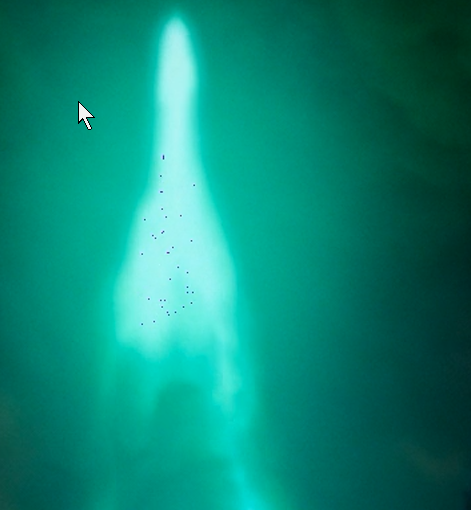Summary
Is it possible for “Find in page” (built-in browser page search) to work in Firefox like it does in Chrome, specifically: can one specify, by clicking on the page, the start point on the page for cycling through the results?
Rephrased
In other words: when I search a page in Firefox with Cmd+f -> fill in term -> [enter], the first result that the browser selects (and scrolls to), should be the first match on the page after the last place I clicked on the page (if I first intentionally clicked in some spot on the page to set such a location).
Acceptable behavior
-
It is okay for the results to cycle back to the top after exhausting all possible results. I just want the results to be fed to me, starting where I specified (by clicking), if I did so.
-
Of course it is okay for results to start from the top if I did not specify a starting location.
Purpose
I got quite used to this nice feature in Chrome, and have used it many times, when I know a string appears on the page a lot, and that I want to find next occurrence on the page after a certain point.
- It is very useful to avoid jumping to the top of the screen–breaking context and flow–when I know I just want the machine to highlight something coming up soon.
- After switching to Firefox for more activities, I miss this feature a lot and wonder if is included somehow. I tried searching the web a lot, but failed to even find one discussion.