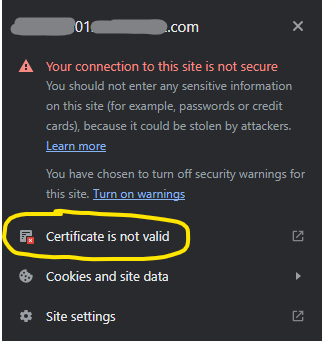Using ImageMagick’s (version 7) display command to display a wide image on my 4k screen, it defaults its display window to 1920 pixels wide. That’s only half the width of the screen. If I use the convert IMAGE_PATHNAME win: command, the display window is as wide as my monitor, if the image is that wide. I’d like to use the display command to do the same.
Is there a way to configure ImageMagick’s display command to use the full width of my screen?
I’ve looked through delegates.xml and policy.xml, and the ImageMagick documentation, but have not found anything about how I might configure this.