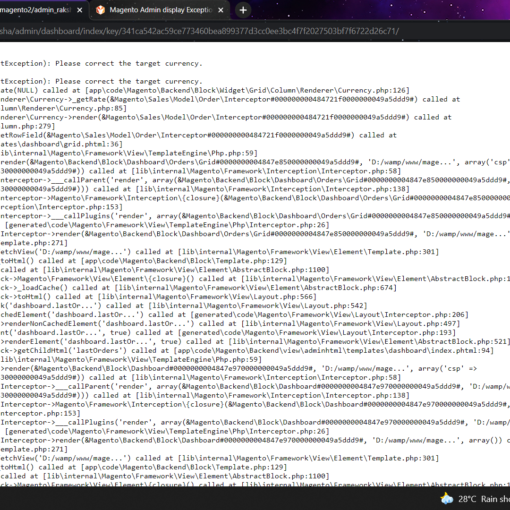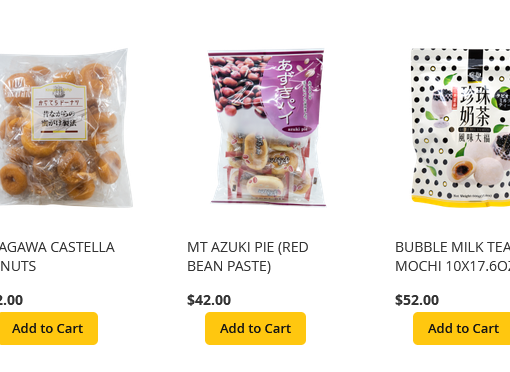I reinstalled a clean install of WIN10 on my 2 computers (1909) and am trying to get them to share files. I have followed step by step directions (https://www.tenforums.com/tutorials/111783-share-files-folders-over-network-windows-10-a.html?s=b2fd866e32def1a9f28b5c4ac9ae6b98) and they still do not allow me access. It is weird but I can access one external drive from the 2nd computer but that is all. Needless to say I am very frustrated.
I get “Advanced Sharing….” when I click Share from the File Explorer menu on the drives I have set under properties to share read/write permissions to Everyone.
I changed SMB as shown – I made sure Sharing Wizard was checked – I turned Function Discovery Resource and Provider to Automatic – I have set advanced sharing to “turn on” as shown and I restarted both computers.
And as I said I can access one external drive from one computer off the second but all the other tries give me the error dialog box of the attached pix.
I am at my wits end – this should not be this difficult.
Thanks to all who read and try to help. Charles