Hello i am trying to connect to the internet on my DE10 nano board (running debian) via a ethernet cable that connected to my host pc (Windows 10). I followed a short tutorial on how to do this on a raspberry pi running Debian since its quite similar however i am having some trouble. Here is the link to the tutorial:
https://www.circuitbasics.com/how-to-connect-to-a-raspberry-pi-directly-with-an-ethernet-cable/
My issue is that i cant create an SSH connection from my host pc to my de10 board with ethernet, when i try to connect with the ip address the SSH Connection will time out.
Can anyone help me out with this? I have provided some info below that i think might be helpful.
From my HOST PC the ethernet adapter info is:
Ethernet adapter Ethernet 3:
Connection-specific DNS Suffix . :
Link-local IPv6 Address . . . . . : fe80::ea97:cab3:5d6d:fd4a%24
Autoconfiguration IPv4 Address. . : 169.254.25.112
Subnet Mask . . . . . . . . . . . : 255.255.0.0
Default Gateway . . . . . . . . . :
The the contents of /etc/resolv.conf :
# Generated by NetworkManager
search localdomain linuxvmimages.local
nameserver 192.168.88.2
The command route -ne returns :
Kernel IP routing table
Destination Gateway Genmask Flags MSS Window irtt Iface
0.0.0.0 192.168.0.1 0.0.0.0 UG 0 0 0 eth0
192.168.0.0 0.0.0.0 255.255.255.0 U 0 0 0 eth0
The contents of /etc/network/interfaces.d :
# interfaces(5) file used by ifup(8) and ifdown(8)
# Include files from /etc/network/interfaces.d:
source-directory /etc/network/interfaces.d
auto lo eth0
iface lo inet loopback
allow-hotplug eth0
iface eth0 inet dhcp
#iface eth0 inet static
address 192.168.0.100
gateway 192.168.0.1
netmask 255.255.255.0
network 192.168.0.0
broadcast 192.168.0.255
dns-nameservers 192.168.88.2
The contents of /etc/dhcp/dhclient.conf :
# Configuration file for /sbin/dhclient.
#
# This is a sample configuration file for dhclient. See dhclient.conf's
# man page for more information about the syntax of this file
# and a more comprehensive list of the parameters understood by
# dhclient.
#
# Normally, if the DHCP server provides reasonable information and does
# not leave anything out (like the domain name, for example), then
# few changes must be made to this file, if any.
#
option rfc3442-classless-static-routes code 121 = array of unsigned integer 8;
send host-name = gethostname();
request subnet-mask, broadcast-address, time-offset, routers,
domain-name, domain-name-servers, domain-search, host-name,
dhcp6.name-servers, dhcp6.domain-search, dhcp6.fqdn, dhcp6.sntp-servers,
netbios-name-servers, netbios-scope, interface-mtu,
rfc3442-classless-static-routes, ntp-servers;
#send dhcp-client-identifier 1:0:a0:24:ab:fb:9c;
#send dhcp-lease-time 3600;
#supersede domain-name "fugue.com home.vix.com";
#prepend domain-name-servers 127.0.0.1;
#require subnet-mask, domain-name-servers;
#timeout 60;
#retry 60;
#reboot 10;
#select-timeout 5;
#initial-interval 2;
#script "/sbin/dhclient-script";
#media "-link0 -link1 -link2", "link0 link1";
#reject 192.33.137.209;
#alias {
# interface "eth0";
# fixed-address 192.5.5.213;
# option subnet-mask 255.255.255.255;
#}
#lease {
# interface "eth0";
# fixed-address 192.33.137.200;
# medium "link0 link1";
# option host-name "andare.swiftmedia.com";
# option subnet-mask 255.255.255.0;
# option broadcast-address 192.33.137.255;
# option routers 192.33.137.250;
# option domain-name-servers 127.0.0.1;
# renew 2 2000/1/12 00:00:01;
# rebind 2 2000/1/12 00:00:01;
# expire 2 2000/1/12 00:00:01;
#}
#interface eth0
#static ip_address=169.254.25.99
#static routers=192.168.0.1
#static domain_name_servers=192.168.88.2
interface "eth0";
fixed-address 169.254.25.99;
option routers 192.168.0.1;
option domain-name-servers 192.168.88.2;
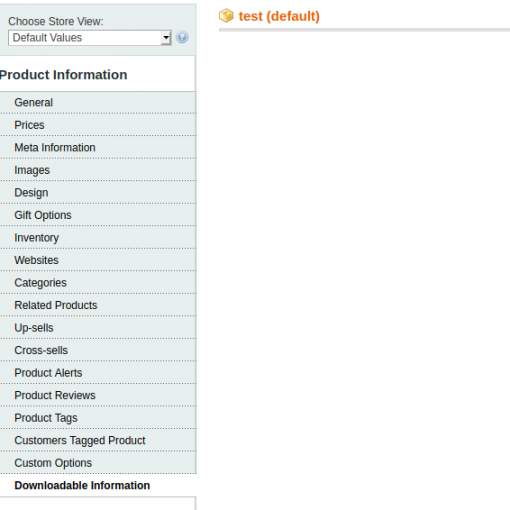
![Not able to terminate file due to permission issues despite having full perms [closed]](https://www.rubin.com.np/wp-content/themes/customizr/assets/front/img/thumb-standard-empty.png)