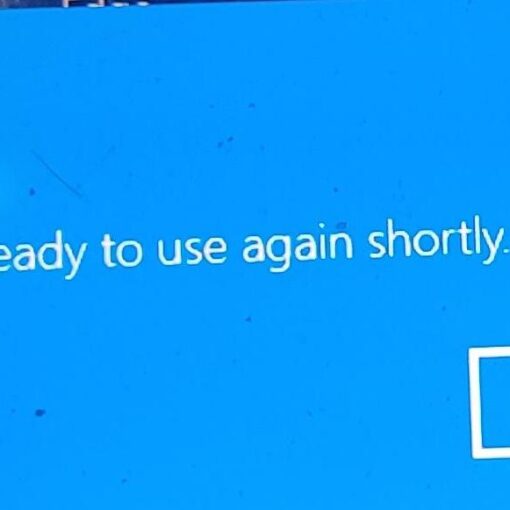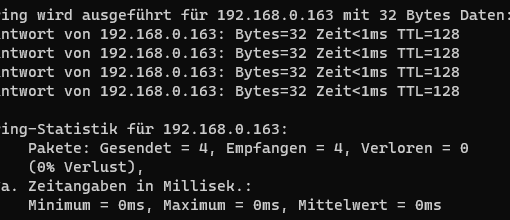My laptop’s bluetooth adapter doesn’t seem to be very powerful, and when I have more than one audio device connected at the same time, the audio gets choppy for some reason.
So I would like to write a service that disconnects all other bluetooth audio devices when a new one gets connected. The main issue I run into is that I don’t know how to catch the device add event in a way that lets me subsequently identify which device got added, so I can disconnect the rest.
What I’ve been trying is udev. I already have a udev rule to catch all bluetooth add events, which looks like this:
ACTION=="add", SUBSYSTEM=="bluetooth", TAG+="systemd", ENV{SYSTEMD_USER_WANTS}="bluetooth-add-event.service"
So after some digging I figured that I could write the device info to a temporary file and then reference it in the script started by the service, so I added this for testing:
RUN+="/bin/sh -c 'echo %k_%b_$driver_%E{HID_ID} > /run/btadd-id'"
The output was quite unhelpful, though:
hci0:256___
I don’t know any way to actually use this to identify a device known by bluetoothctl, which tells me this about the device in question:
~$ bluetoothctl info 25:4E:4A:C7:43:C4
Device 25:4E:4A:C7:43:C4 (public)
Name: JR-CB1
Alias: JR-CB1
Class: 0x00240404
Icon: audio-headset
Paired: yes
Bonded: yes
Trusted: yes
Blocked: no
Connected: yes
LegacyPairing: no
UUID: Serial Port (00001101-0000-1000-8000-00805f9b34fb)
UUID: Audio Sink (0000110b-0000-1000-8000-00805f9b34fb)
UUID: A/V Remote Control Target (0000110c-0000-1000-8000-00805f9b34fb)
UUID: Advanced Audio Distribu.. (0000110d-0000-1000-8000-00805f9b34fb)
UUID: A/V Remote Control (0000110e-0000-1000-8000-00805f9b34fb)
UUID: Handsfree (0000111e-0000-1000-8000-00805f9b34fb)
UUID: PnP Information (00001200-0000-1000-8000-00805f9b34fb)
UUID: Vendor specific (fe010000-1234-5678-abcd-00805f9b34fb)
Modalias: bluetooth:v05D6p000Ad0240
udev on the other hand gives me this:
~$ udevadm info --path /devices/pci0000:00/0000:00:14.0/usb2/2-7/2-7:1.0/bluetooth/hci0/hci0:256
P: /devices/pci0000:00/0000:00:14.0/usb2/2-7/2-7:1.0/bluetooth/hci0/hci0:256
M: hci0:256
R: 256
U: bluetooth
T: link
E: DEVPATH=/devices/pci0000:00/0000:00:14.0/usb2/2-7/2-7:1.0/bluetooth/hci0/hci0:256
E: SUBSYSTEM=bluetooth
E: DEVTYPE=link
E: USEC_INITIALIZED=34817721040
E: SYSTEMD_USER_WANTS=bluetooth-add-event.service bluetooth.target
E: SYSTEMD_ALIAS=/sys/subsystem/bluetooth/devices/hci0:256
E: SYSTEMD_WANTS=bluetooth.target
E: TAGS=:systemd:
E: CURRENT_TAGS=:systemd:
None of these properties correspond.
I don’t know what else to try, honestly. Is there perhaps a feasible way to skip udev and handle add events directly through bluez?