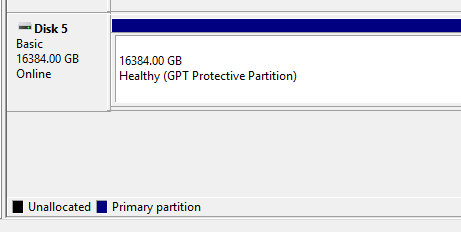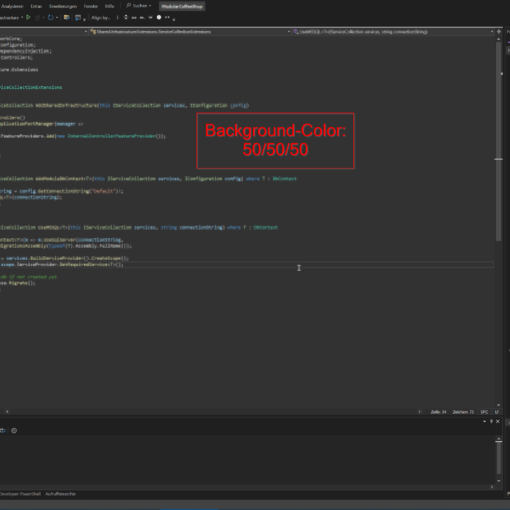Here is my case:
i have set a Task to Disable Network adapter at 8:00:00 pm and Enable Network adapter at 8:00:15. It works like charm but if the laptop is turned off and i turn it on at 8:30 then both tasks execute simultaneously and my adapter remains disabled. I have unchecked “Run task as soon as possible…” and trigger is:
On a schedule – Daily – Recur every 1 day – Repeat every 4 hours Indefinitely.
Has anyone come up with a solution to this behavior in Windows 10 Task Scheduler?
I see that Microsoft admitted this behavior is a bug and had a hotfix for Windows 7 but it looks they are not able to provide one for Windows 10.
Here is the link to the discontinued fix for Windows 7:
https://support.microsoft.com/en-us/help/2698800/task-scheduler-runs-a-missed-task-unexpectedly-on-a-computer-that-is-r
I saw some complicated suggestion about additional tasks that would kill my original tasks under certain conditions, but i would like to KISS, so i will try with turning on delay option in case if it is a bug with the time – i.e. pc doesn’t know what is the time when turned on. so if i delay it for a minute it should be able to determine that it is not supposed to run and it would terminate itself. hopefully.