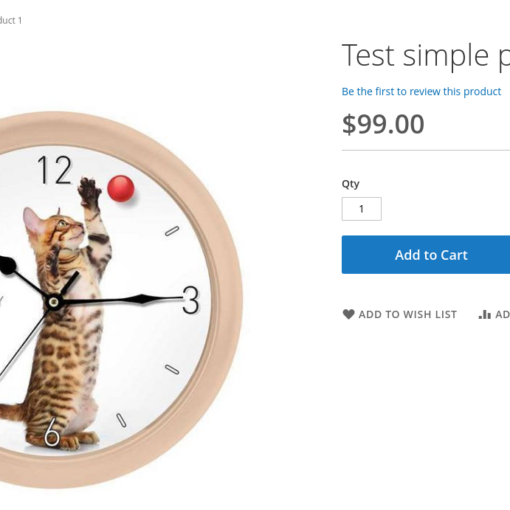For over a day now, I have been confronted by an Unidentified Network and that dastardly yellow triangle about the connection icon! Below, as you can see, I have attempted various solutions to this issue, to no avail. Running the Windows Network Diagnostics troubleshooting program, I can see that apparently, my connection does not have a valid IP configuration, from which I can only surmise that my PC is somehow not receiving a valid config… Has anyone else had this insufferable issue? To clarify, every other device connected to this network is in fully working order, so the issue assuredly lies with this device!
What I have tried:
- Used software to identify missing/broken drivers, found the drivers pertaining directly to my PC’s specifications, uninstalled those old drivers and then installed their up-to-date versions. This had no effect.
- Navigated to the sub-menu
Control Panel -> Network and Internet -> Network Connections -> Local Area Connection (Properties) -> Internet Protocol Version 4 (TCP/IPv4) -> Properties. then set the IP address options to “Obtain an IP address automatically”. This had no effect, as I had already been receiving IP configurations from the DHCP server… - Attempted to reset my network via a number of
netshcommands:netsh winsock reset,netsh int ip reset,ipconfig /flushdns. These had no effect. - Attempted to use
ipconfig /releaseandipconfig /renewin order to receive a new IP configuration. When using/release, my Ethernet adapter Local Area Connection has no Connection-specific DNS suffix, and no Default Gateway. When subsequently using/renew, I am presented with an interesting error:An error occurred while renewing Local Area Connection Adapter : unable to contact your DHCP server. Request has timed out.I am not sure what I could have done to cause this. - Powered off my device, modem, and router, for 5 minutes. Then, I enabled both the router and modem, and after two minutes, powered on my PC. This had no effect on the issue.
- Used System Restore points to attempt repair of any sort of corrupted driver or file of sorts. This had no effect.