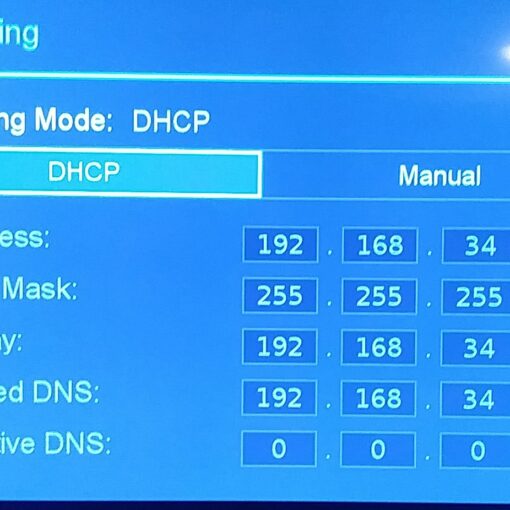My Dell G5 comes pre-installed with some sort of trial/partial version of Office. (Opening it requires me to enter a license key, which I don’t have.)
Evidence that office is installed:
- Click start > type “office” and Excel, Powerpoint, and Outlook show up
- Double-clicking a
.csvfile opens it in Excel - The presence of the
C:Program FilesMicrosoft Officefolder, which containsrootOffice16EXCEL.EXE
But, I can’t uninstall it. It’s not present under:
- Start > Add or remove programs > Search apps > searching for
officeorexcelshows nothing - If I click on
Related settings>System Components, searching, again, yields nothing
I’m tempted to simply track down the start-menu shortcuts and nuke the directories/files entirely, although I’m unsure if that will leave behind traces in my registry or otherwise break things.
How can I uninstall Office?
(Third-party uninstallers like Revo are welcome, if they will remove it.)