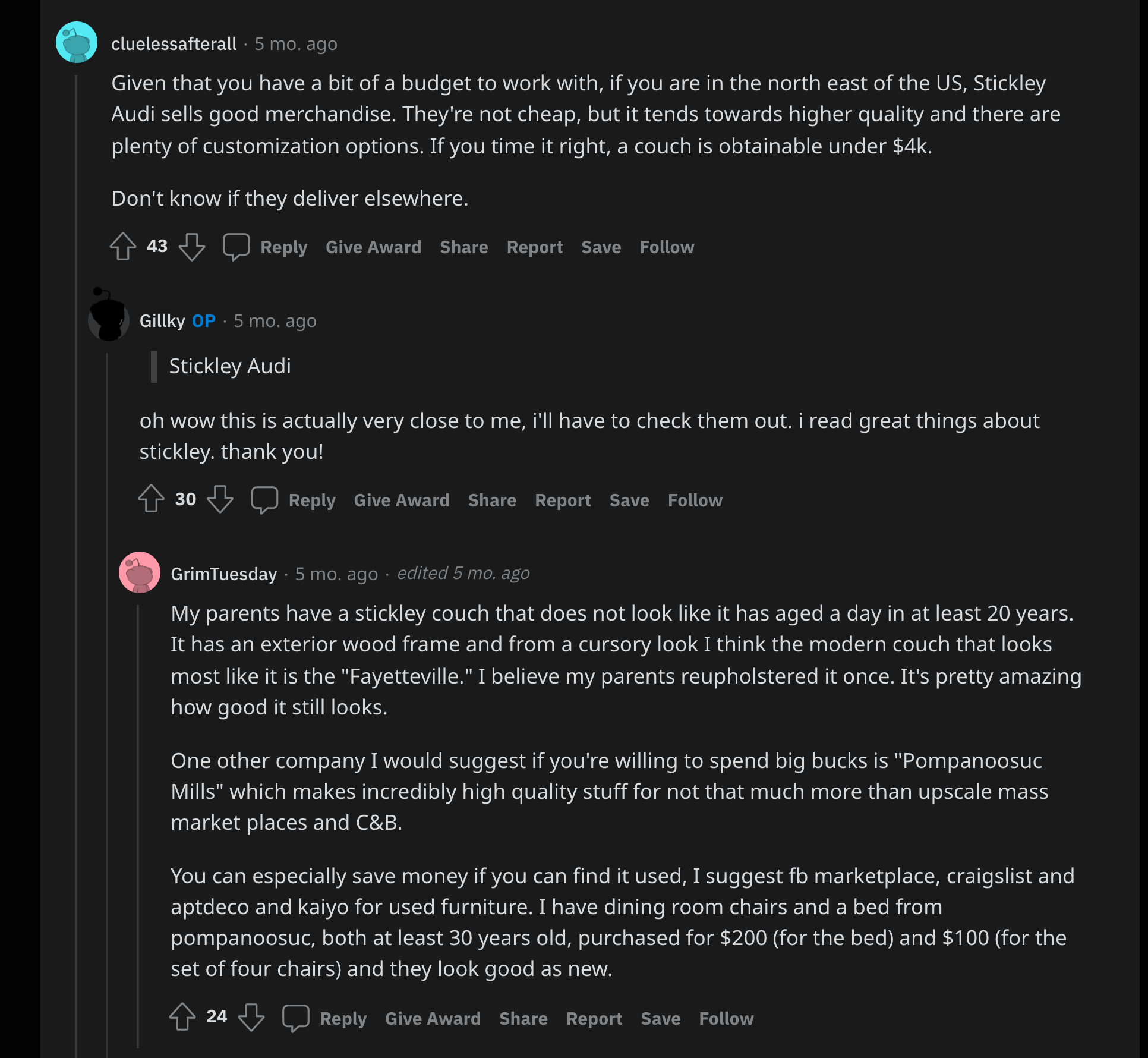I’m a power user of Vimium, but I haven’t figured out how to achieve this:
When I’m browsing, say, Reddit, using “j” and “k” keys to scroll. In the middle of the browsing, there would be some comment that’s the root of a large tree (sub-comments). I’d like to collapse the entire tree so I don’t have to scroll down many pages to skip over the tree.
This is easily done using mouse (just click on the line on the left), but since those lines are displayed via javascript (I think), there’s no way to click on them via Vimium / keyboard.
I went over the Vimium doc and haven’t been able to find this shortcut to select the entire frame / div of a single comment, although I did accidentally pressed on a key that did just that when I was browsing Quora when I moved my keyboard, but I then pressed on every key on the keyboard and wasn’t able to reproduce it.
I know Reddit has its own shortcuts, so, say, if I disable “j” and “k” in Vimium for reddit.com, I can use those keys to iterate through comments, but it still doesn’t do what I want because it’s limited in these ways:
-
You have to start from the very top. So if you are browsing in the middle and see a big tree and want to collapse it, you have to move the selection from the top one bye one;
-
I don’t want to have to iterate through all comments when I browser in order to select the one I want to collapse, I just want to select the one in my viewport;