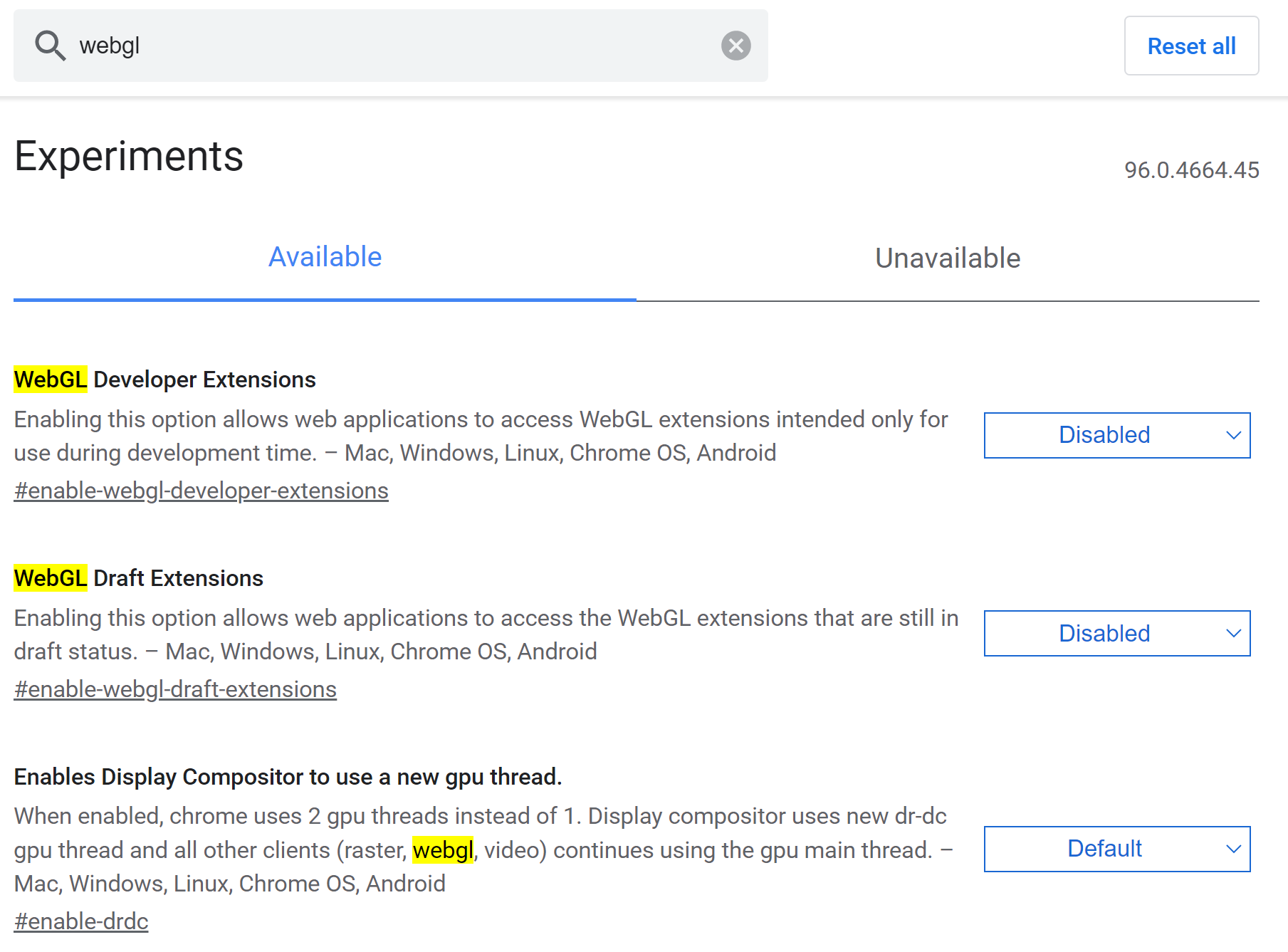When I go to https://kuula.co/ I get the following popup:
There seems to be an issue with WebGL in your browser. Please reload the page or restart the browser
When I go to https://www.360cities.net/ I get the following error:
Adobe Flashplayer or HTML5 Browser with WebGL or CSS3D support required!
I’m running the latest version of Chrome (96.0.4664.45 (Official Build) (64-bit)).
A number of tutorials suggest going to chrome://flags. Here’s what I see when I do that:
Those options don’t align up with any of the tutorials I’m seeing online.
Any ideas?