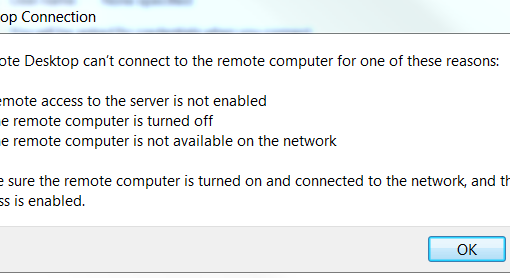Basic problem is we can’t maintain any speed above 100mbps for very long. Longest 1 week so far. ISP says it’s routers, router manufacturer says it’s ISP.
Our setup is 4 mesh AEX5400 routers (Wyze router pro units) that have worked pretty well so far, albeit they’re slow to boot up and get settled. Switched to a 1000mbps fixed 5G wireless ISP that uses a Planet L3 switch for building. One mesh router is configed via Mac address for access to switch. ISP doesn’t seem familiar with routers and keeps recommending we switch to Google Nest setup. All our Wyze routers but one (wireless) are wired to each other with cat5e cabling that’s been tested and proven working well.
Rebooting main router or disconnecting/reconnecting ISP connection is only way to temporarily restore gig speed. When working we are able to maintain 900mbps+ on wired connection. ISP can see from L3 switch that port keeps dropping down to lower 100mbps speed and won’t maintain despite them “trying something”. Tech came out and moved connection to another port, however all regular ports are full so we’re on one of the 4 other ports using some kind of adapter. They say that makes no difference.
I guess my question is, if unplugging/replugging ISP connection restores the higher speed what would cause our router to not attempt some similar auto renegotiation, especially if that restores the higher speed for at least a few days at a time.