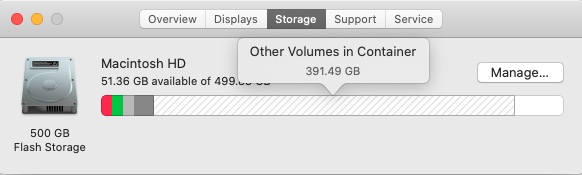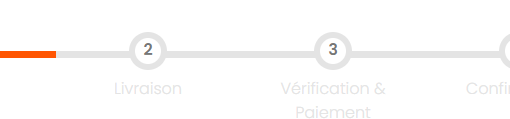I own MacBook Pro (15-inch, 2018) with macOS Catalina version 10.15.7 (19H15).
The device underwent two liquid split repair services, after each I setup it from what looked to me as factory settings state. Some time ago, I attempted to “Erase and reinstall macOS”, following some guide found online (I cannot locate it as of today).
I have recently realized I am running out of storage on my Mac fast. The About this Mac > Storage indicates that major chunk of the storage is labelled Other Volumes in Container:
I also learned the diskutil list returns:
martakaras@Martas-MacBook-Pro ~ % diskutil list
/dev/disk0 (internal, physical):
#: TYPE NAME SIZE IDENTIFIER
0: GUID_partition_scheme *500.3 GB disk0
1: EFI EFI 314.6 MB disk0s1
2: Apple_APFS Container disk1 499.8 GB disk0s2
/dev/disk1 (synthesized):
#: TYPE NAME SIZE IDENTIFIER
0: APFS Container Scheme - +499.8 GB disk1
Physical Store disk0s2
1: APFS Volume Macintosh HD - Data 391.3 GB disk1s1
2: APFS Volume Macintosh HD - Data 45.0 GB disk1s2
3: APFS Volume Preboot 82.3 MB disk1s3
4: APFS Volume Recovery 529.0 MB disk1s4
5: APFS Volume VM 1.1 GB disk1s5
6: APFS Volume Macintosh HD 11.1 GB disk1s6
martakaras@Martas-MacBook-Pro ~ %
I am now wondering if the APFS Volume Macintosh HD - Data 391.3 GB disk1s1 is basically some partition (volume) I no longer use, and that unnecessarily keeps taking space. I presume it might be a result of (a) liquid split damage service action, or (b) mine “Erase and reinstall macOS” action.
How can I “look up” what is at APFS Volume Macintosh HD - Data 391.3 GB disk1s1 to decide if I can safely remove it (free-up space)? By safely I mean assuring that no essential for the system files are there (?).