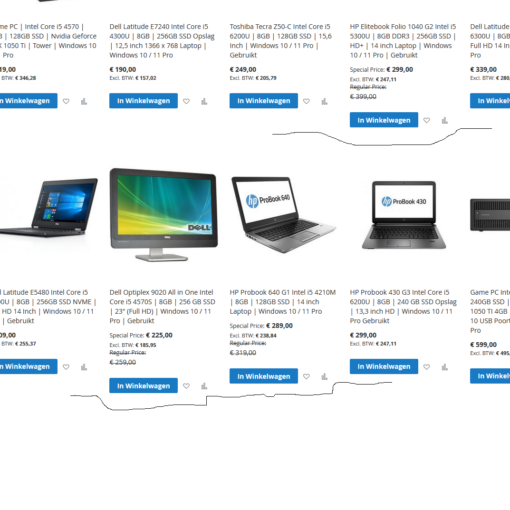I’ve been looking for a solution to this problem for a while to no avail. I hope this is the right place to ask this question.
My Lenovo Y700 laptop no longer recognizes my 24″ Samsung monitor, at all. I’ve tried troubleshooting in several ways:
- My Xbox One shows up on the Samsung monitor but not with the correct
resolution, so the monitor isn’t broken - My laptop works with my Panasonic TV
- I’ve tried hooking the laptop up to the Samsung monitor using several different HDMI cables
- I’ve tried updating my laptop graphics
drivers. I’ve failed to update the Intel 530 graphics driver as it says it’s not working for my Lenovo laptop. Not sure if this would be of relevance
Let me know if you need any more details. Thanks in advance.
Grateful for any help I can get.
/Nils