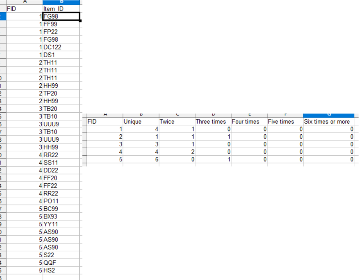Right now, default space which Windows 10 tells the programs to use it as (My) Documents folder is C:Usershaa_adminOneDriveاسناد. (Documents folder is not shown in File Explorer) This has made problems for some of my old games which use (My) Documents folder as the default space for saving progress. Because they are old and they don’t know anything about OneDrive and Persian (اسناد means documents) so they do not know where to put their saving folder.
(My first question describing this problem earlier)
I know that this happened because when I was installing Windows somehow I let OneDrive to take care of my libraries and personal folders instead of “This PC Only” but right now, OneDrive is no longer exists on my PC. I have uninstalled it, yet it has messed things up as I described above.
I googled a bit and I found this:
Documents folder missing under “This PC” Windows 10
It says that in OneDrive settings I can give the control back to “This PC” but as I said earlier, I have uninstalled OneDrive.
How can I fix this? How can I set C:Usershaa_adminDocuments as default and remove these leftovers of OneDrive?
Tip 1: I am using an user-named account which has administrative rights.
Tip 2: Default system and display language is English, not Persian and I never changed it since installing Windows.