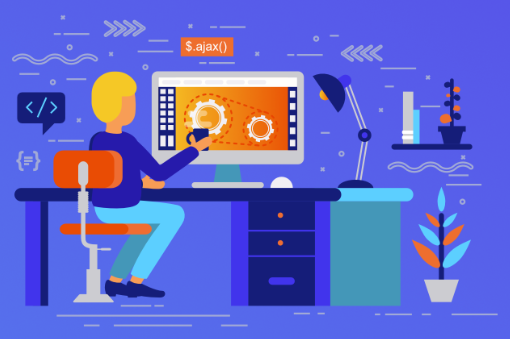I need to uninstall and reinstall a program* on my Windows 10 device, so I was trying to do so from the Control Panel > Programs > Programs and Features menu.
When I selected it and clicked Uninstall, I got some message saying something about my program not being found if I remember correctly, and then it asked if I wanted to remove it from the Programs and Features list. I should’ve taken more care to write down what the message was exactly, but I did not unfortunately.
For some reason I (foolishly) thought this prompt would uninstall the program like I wanted, which was not the case. Instead, it has removed the program from the list, but the program still exists and runs from the taskbar and Start menu as if nothing changed. So now I’ve worsened my issue, because I can’t figure out how to uninstall a program without it being in the Programs and Features list.
If anyone could help me resolve my self-inflicted problem, I would deeply appreciate it.
*If it matters, the program is Android Studio.