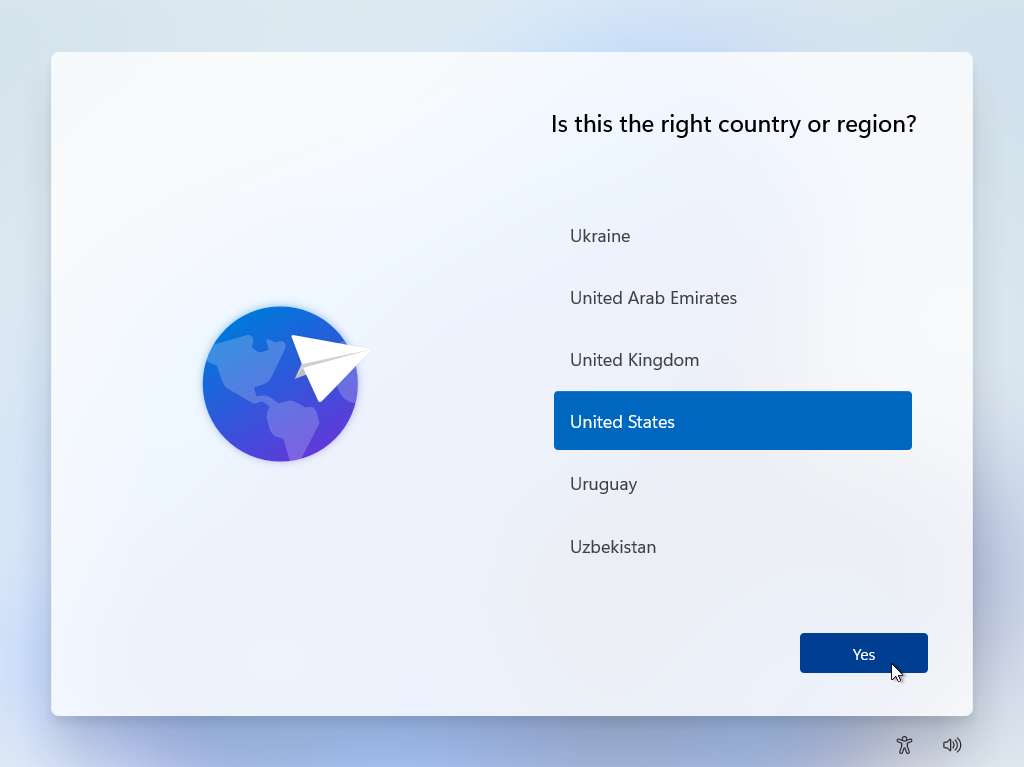tl;dr;
We need to automate the configuration of a couple of hundred Brand New Computers that come with Windows 11 Pro x64 pre-installed. Is it possible to use MDS/MDT for this o is there something better to accomplish these goals?
Where I work we need to automate the configuration of a couple of hundred brand new computers with Windows 11 pro x64. Once the PCs are delivered, we were given a limited amount of time to finish the config of all of them. We want to keep the factory default image and just automate the process that happens after you power on the computer for the first time.
I´ve searched around and found that MDS/MDT could be an option; I´ve setup a windows server 2019 VM and started making experiments with it; but we don’t want to re-image the PCs, we just want to automate the following steps:
- Config the OOBE System (user, keyboard, language, network, etc.),
- Install a bunch of open-source apps that can be installed in silent mode (libre office, 7-zip, sumatraPDF, etc.)
- Inject drivers for all our printers.
- Some GPO configurations and network configurations.
Is it possible to use MDS/MDT for this or is there something better to accomplish these goals? Is it possible to use MDT’s Post OS Installation Sequence to achieve this?
Any advice or pointing in the right direction is deeply appreciated.