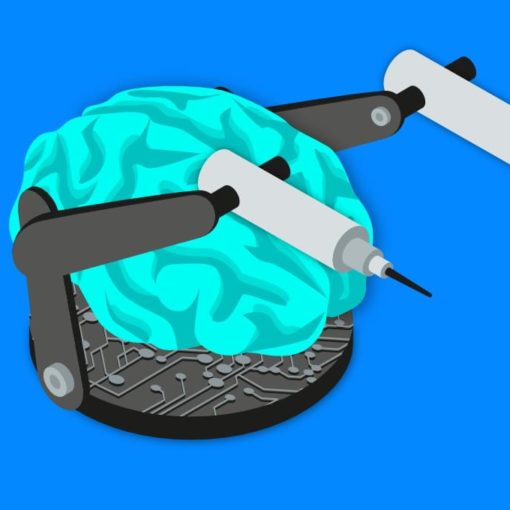When rebooting from Gentoo Linux into Windows 11 through GRUB (I used os-prober to find Windows Boot Manager) I get the BSOD “KMODE_EXCEPTION_NOT_HANDLED” (Kernel failed to load). This happens at (what I think) random.
I use 2 different UEFI partitions for Linux and Windows bootloaders, and this seems to occur after mounting C: filesystem. I use an Acer Aspire A515-56. The address causing the BSOD seems to be ntoskrnl.exe+415b00. Here is my partition layout for the computer:
I am currently unable to provide fdisk -l output, but I can provide it if required.
My computer uses an NVME drive, if that is relevant.
If I boot from GRUB, without being in Linux first, Windows does not crash. When Windows does crash, a force reboot fixes it (It does not reboot automatically). I have already disabled Fast Startup in BIOS and Windows, but the BSOD still shows up.
Hope to find an answer soon, and please note that I’m not always availiable to give further information (but I will gladly provide further information), and that this is my first question on StackExchange.