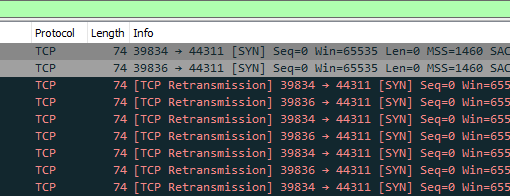I have a PC with two versions of Windows installed, each Windows on a hard disk (so there are two hard disks in the system).
On disk A, I have Windows 7 32 bit and on disk B I have Windows 10 64 bit.
I can switch between booting into Windows 10 or Windows 7 by selecting the appropriate disk in BIOS, but I am trying to use Windows boot manager to select any of these windows.
In Windows 10, I tried to use System Configuration to add Windows 7 as an option in the boot menu, but there is no way that I can do this.
In Windows 10, I can see Windows 7 disk as a drive so it is visible to Windows 10.
How can I force Windows to auto-detect the existence of Windows 7 and add it to the boot menu?
If it is not possible to automatically do this, how can I add this manually to the boot menu?