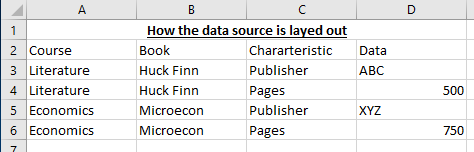I’m trying to automate, in the windows command line, moving files/folders that aren’t in use.
Basically the main folder is making new folders and files but once the file is written, it’s not longer reassessed, it’s a recording folder.
I’ve been searching around, robocopy does the job (https://serverfault.com/questions/444383/can-robocopy-be-made-to-skip-open-files), since it ignores files in use but it copies then deletes, which takes forever (https://serverfault.com/questions/233612/using-robocopy-to-move-data-around-not-copy-it?newreg=319b5962bfdc4eabb5d28ff891b1e3ba) . I’m looking for a “true” move.
I appreciate any help.