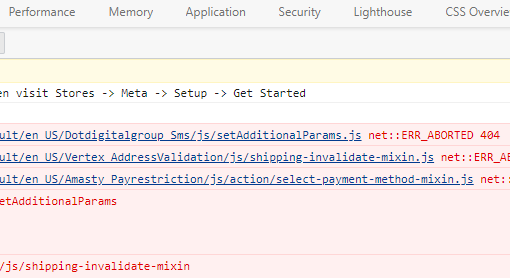I have this MSI 34inch 100Hz monitor and I’m having a weird issue with it. I’m using it as a second monitor and when windows starts or resumes and if the monitor is at 100Hz it won’t show anything, and the laptop screen will blink each 3-4 seconds (like it’s trying to make it work), but if I manually set the refresh rate in windows to 60Hz and then to 100Hz it works at 100Hz, so it goes:
Widows starts/resume and monitor is at 100Hz and windows at 100Hz -> it doesn’t work
Then change in windows to 60Hz -> it works at 60Hz
Then change it again to 100Hz -> it works at 100Hz
What can I do to not have to manually set the refresh rate to 100Hz every time the monitor shuts down?
Note: if I leave it at 60Hz it always works, at resuming or starting up, but that’s not why I bought a 100Hz monitor.
And, I just reset my laptop and installed all updates and updated the drivers with NVidia GeForce Experience