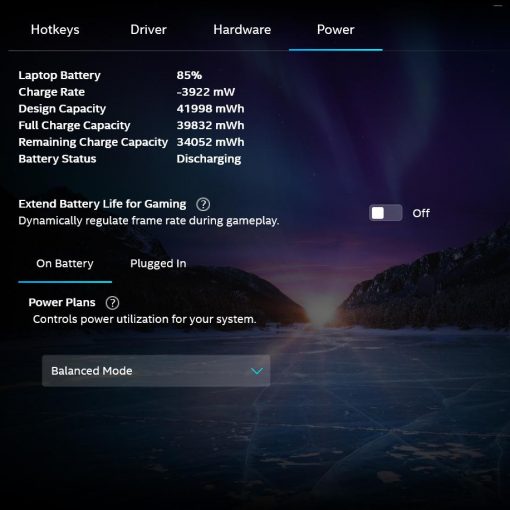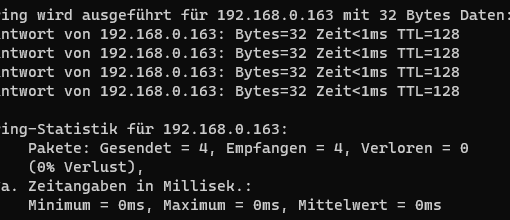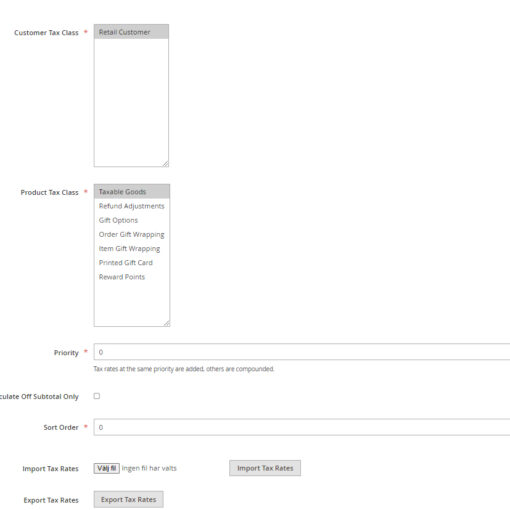I have an external hard drive (type ext4) to which I make a daily backup of my /home folder and postgresql database via an anacron script. I have run into two problems:
1.) When the computer (Ubuntu 18.04) starts up I need to enter my login password. Then the backup commands will run as expected. What I want is that the commands get executed automatically on start-up without me having to login before anacron starts executing the script. The commands in question are:
rsync -acu --delete --exclude-from='/home/chh1/rsync_exclude.txt' /home/ /media/chh1/f86f92f7-bcb4-4b8e-8a64-8a210606d422/home_backup/
pg_dump -h localhost -p 5432 -U postgres -d crewdb -w -C -F p -b -f /media/chh1/f86f92f7-bcb4-4b8e-8a64-8a210606d422/home_backup/chh1/Dropbox/postgres_backup/crewdb.backup.sql
Please note that the following command that is also part of the script executes without having to provide login details as it backs up to the same computer:
pg_dump -h localhost -p 5432 -U postgres -d crewdb -w -C -F p -b -f /home/chh1/Dropbox/postgres_backup/crewdb.backup.sql
2.) A backup did not work after about 50 successful backups due to disk errors. This was corrected after an fsck scan. To automate the fsck scan after every 15 boots I executed
sudo tune2fs -c 15 /dev/sdb1
I was advised by Kamil Maciorowski (Super User) that fsck would not run if fstab is not edited accordingly. That got me thinking that possibly both problems could be solved through an fstab entry. The following is an example of what I think could be a possible solution but just want to double check with someone in the know (also the syntax of the fstab entry on line 12, is that ok?). Also I am open to any other ideas that may point in the right direction:
# /etc/fstab: static file system information.
#
# Use 'blkid' to print the universally unique identifier for a
# device; this may be used with UUID= as a more robust way to name devices
# that works even if disks are added and removed. See fstab(5).
#
#
/dev/mapper/ubuntu--vg-root / ext4 errors=remount-ro 0 1
# /boot/efi was on /dev/sda1 during installation
UUID=A3DA-B118 /boot/efi vfat umask=0077 0 1
/dev/mapper/ubuntu--vg-swap_1 none swap sw 0 0
/dev/sdb1 /media/chh1/f86f92f7-bcb4-4b8e-8a64-8a210606d422 ext4 rw,auto 0 2