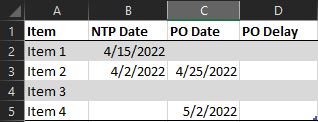Atlassian has updated its JIRA issue and project tracking software for its 5.1 iteration release. New product elements see a broadening of scope with an issue collection feature to allow software developers to capture information from non-JIRA users.
Small nuances across feature sets often count the most and that’s what the company has clearly kept in mind by introducing the option to embed a preformatted or “custom button” onto any website or web app for non-JIRA users to submit issues.
A new customizable “quick create” function means that users can create a new issue without having to leave their current work in JIRA as it will stay in the background. Why is customization important in issue tracking? Atlassian says that this allows users to see the only the fields that they care about the most.

In-line editing should also prove popular. This feature means that users can make just a few edits by clicking directly in the field they want to change without having to open and load an entire issue. A “comma language” also features to bring up the field selector to make the edits without having to use a mouse.
Promising faster feedback loops, faster interactions, and faster application response times, the company insists that speed matters because soliciting feedback early and often is critical for development teams to ensure important details don’t get lost.
According to a blog on the firm’s developer zone, “The most valuable feedback for software developers is captured at the moment there is an impulse to provide it. Your customers want you to know what they need, and you’ll get more (and better) feedback if there is an easy path to submit it. Remove the barriers for your customers by giving them a simple form with just the right prompt. Set your development team up for success and show your customer that you care about their input.”
Atlassian says that the Issue Collector can also be used in many other ways, such as with an internal testing team or on a commonly used Confluence page. If a developer is already logged into JIRA, the form will capture the username at that moment. Programmers can set up Issue Collectors anywhere, such as a web page you visit often before creating issues. Once again, if you’re already logged in, JIRA will capture your username.
The blog team continues, “The core of the issue tracker experience is creating and working with issues, so we did some analysis while planning JIRA 5.1. We found that the majority of edits on issues involve just a single field change. The edit dialog is great, but it just wasn’t fast enough for us – so JIRA 5.1 introduces in-line edits for issue fields. Inline editing works for all types of JIRA fields, and even works with fields that come from plugins.”