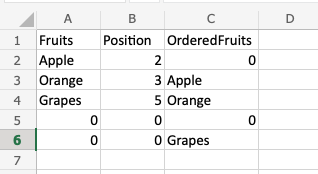On my Dell Optiplex 7020 Mini Tower, I only have on 6 pin motherboard power to SATA power port. It splits into four different SATA power ports. Unfortunately, one of the SATA power ends broke, so I’m stuck with 3 working ones. I have 3 peripherals (HD, DD, and SSD) and would like to add 2 more internal peripherals (HD and another DD) to it, for a total of 5 peripherals.
I have not found a 6 pin to 5 or 6 SATA port adapter. I’m afraid of underpowering the peripherals though by them all sharing the same motherboard connection. Also I’ve heard of those horror stories where PC’s catch on fire because of splitters, and obviously want to avoid that.
I do have an “Internal USB Connector”, as Dell calls it, that the dell agent said could somehow be connected to a HD, although I don’t know how (neither did he): https://prm.dell.com/prmPub/cninv000000000008685/9020_mt_systemboardlayout.htm
Edit: https://www.hardware-corner.net/desktop-models/Dell-OptiPlex-7020-MT/ at the bottom of the page, #20 is the connector if the first link didn’t work.
I’ve tried calling Dell and googling, and searching on Amazon for these mystery parts (6 pin to 5/6 SATA , Internal USB Connect to HD). Can someone point me in the right direction?