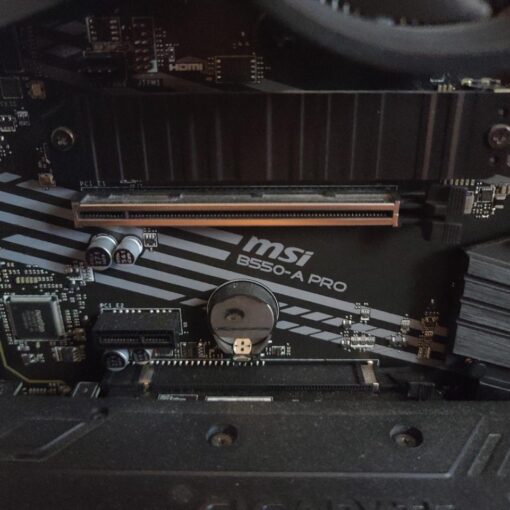At home I have a tplink 605 router/vpn server. I have set up a preshared key l2tp server for incoming traffic. I’ve had this working with my iphone using its vpn capability.
I’m now trying to set up a raspberry pi with wireguard to act as a client. Although every time I start it I get an error.
I’ve tried to find any docs for this situation, but cannot find any. Most, if not all situations describe using encryption keys.
My wg0.conf file looks like this
[Interface]
Address = 192.168.140.0/24
DNS = 192.168.17.200
[Peer]
PresharedKey = <client psk>
AllowedIPs = 192.168.17.0/24
Endpoint = home.example.com:192.168.17.1
PersistentKeepalive = 25
Where my home network sits in 192.168.17.0/24 and the tplink router is at 192.168.17.1
and the dns/dhcp server is at 192.168.17.200
it has a “vpn pool” of ip addresses at 192.168.140.0/24
When it starts up is tells me the value of <client psk> is too long (it is 10 characters), but what also worries me is that I haven’t entered the anywhere and I haven’t found any instruction that says where
There are some “unofficial” references for wg0.conf but the one I look at had no reference to Pre Shared Keys at all.
What should this file look like