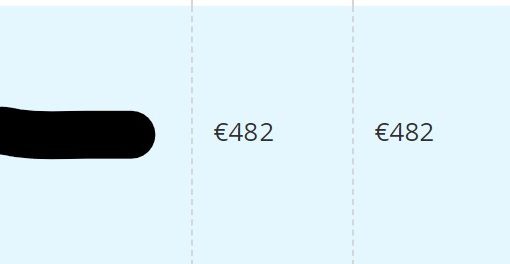I’m working on an old Lenovo T430s with Intel HD Graphics 4000. It has a mini display port, on which I’m using a miniDP-to-HDMI adapter. I’m trying to get audio over this configuration.
I know the laptop used to work this way, as did the cable. I know the monitor receives audio over HDMI.
The Intel Display Audio driver shows in Device Manager. However, the Sound Control Panel doesn’t list it as an audio device… it only lists the Realtek card.
Things I’ve tried:
- Fresh install of the latest drivers
- Different cables
- Different monitors
- Using the dock and its regular DisplayPort ports
- Configuring external monitor only and rebooting
Any thoughts on how I can resolve the situation, or at least debug what is happening?
Windows 10 x64