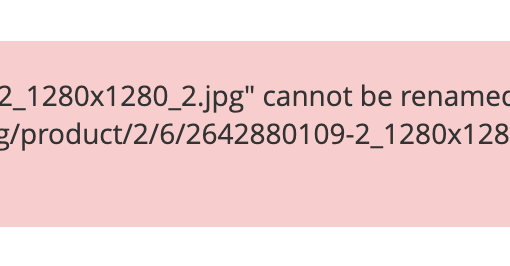I am able to start a mobile hotspot on windows 10 easily, so long as I have a network connection. I just switch this toggle:
If you don’t have a network connection, you get the following message, and they grey out the toggle, so that you cannot turn on your wifi hotspot:
Interestingly, if you first connect to a network, then enable your wifi hotspot, then disconnect from your original network, the hotspot still remains, and is connectable though it simply acts as a vpn instead and there is no internet connection.
The status of the mobile hotspot settings page is as follows:
Since this is possible, it seems like we should be able to start the hotspot whether or not we have a network connection in the first place.
Note that the above is a method to enable a mobile hotspot without an internet connection assuming you initially have an internet connection.
The Question
Is it possible to enable a mobile hotspot without an internet connection without having to initially have an internet connection. (Ex. you boot up your pc without internet and want to do this)
Since the gui locks us out, I was thinking there might be a way through cmd, but I’m not aware of any commands which may allow us to.
Note: The ability to do this would be quite handy as it would allow me to test and develop client and server programs without having to have a physical router present.
Also: this question seems the same, but the first solution mentions:
2.) Check if your system is capable run this command: netsh wlan show drivers. Scroll down to Hosted network supported. If it says Yes you are in luck; if No there is no easy alternative and don’t continue.
And on my hardware Intel(R) Wi-Fi 6 AX201 160MHz reports that Hosted Network Supported is No.
On that same question the second highest answer is to download a 3rd party program from the microsoft store, which not all users may want to do.