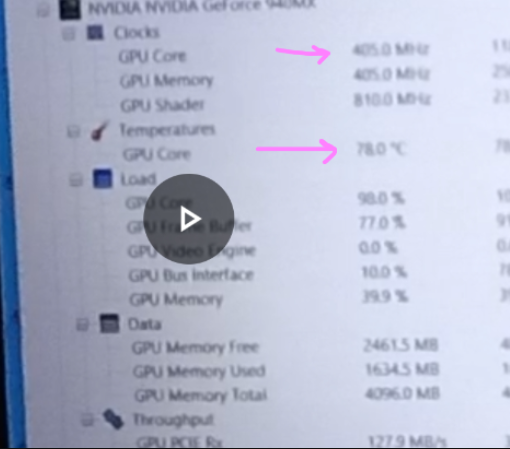I would like to open port 80 and 443 to my IIS webserver. I have forwarded both ports to my PC running IIS. I have proved that by running a port monitor that shows the ports are going to the correct PC. I have tested port 80 remotely with Remote port tester
It says the ports are closed. I have tested the ports from a different PC on my local LAN with this program Free Port Scanner and it shows the ports are closed.
I have run netstat -aon | find /i “listening” |find “80”
and port 80 is not listening. On IIS I do have the website stopped.
When I turn on the website and I try from a remote PC outside of my router to get to my domain with a web browser and I see on my port monitor port 80 is being forwarded to the IIS webserver PC.
I do have my firewall turned off.
I do have configured for Port 80
Profile All
Enabled Yes
Action Allow
Override No
Program Any
Local Address Any
Remote Address Any
Protocol TCP
Local port 80
Remote port Any
Authorized Users Any
Authorized Computers Any
Authorized Local Principals Any
Local User Owner Any
PolicyAppld None
Application Package Any
I have the same thing configured for port 443
I do have Windows Defender turned off.
I do have my antivirus turned off.
How can I open port 80 and 443 in Windows 10 Pro IIS?