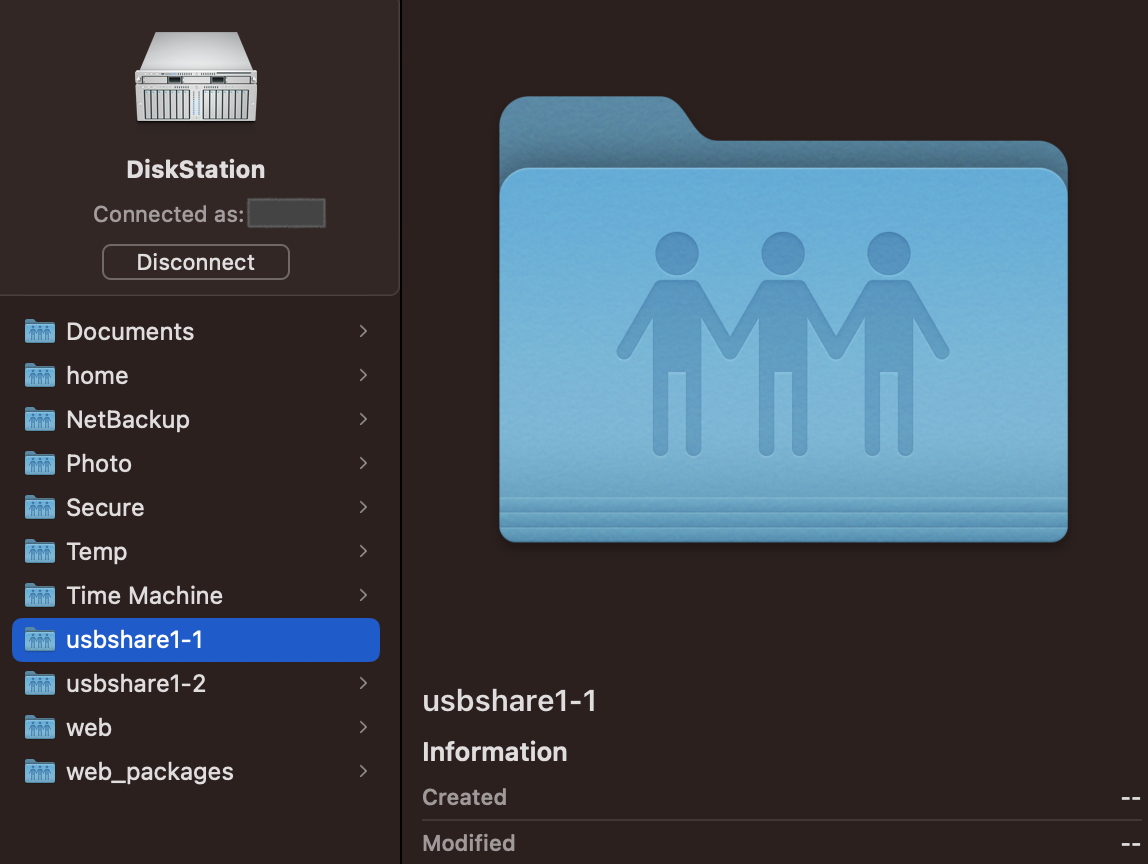Finder on my Mac sometimes gets caught in a limbo when it cannot show content of SMB network share. Instead of showing the content, it shows a clipart of a folder with two fields: “Created” and “Modified”, both empty.
When it’s in that state, the share is not mounted in Mac’s file system, which can be seen by doing ls /Volumes.
Usually clicking on unmounted shares initiates mounting process and then displays listing of the share. In my case, clicking does nothing, no error is displayed either.
Sometimes it is a specific share that gets stuck, sometimes it more than one or all shares on the server. Clicking around and refreshing sometimes helps, sometimes not. OS restart always helps, but it is too annoying.
Often times going through Network and navigating to the same server/share successfully mounts and displays content:
Sometimes it does not help either.
Note that the first screenshot is taken from the top-level Finder’s view, when I click on “DiskStation” item in the “Locations” section of the left pane. Theoretically it should be the same as going through “Locations/Network/DiskStation”, just a faster path. But practice shows it behaves differently, sometimes helping to mount a share.
Sorry for the vague description, overall, I cannot determine the system in the above behaviour. No specific sequence to reproduce the issue, it just happens all of sudden and sometimes self-resolves, sometimes not.
My SMB server is Synology DS118. Other (non-Mac) clients have no troubles working with these file shares.
Could you suggest a way to fix the instability or at least to have a deterministic way to workaround the problem faster than OS restart?