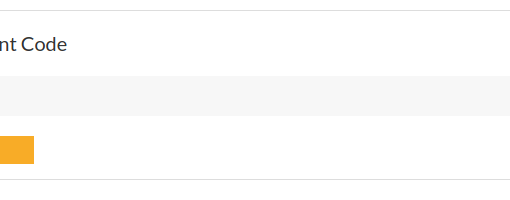I’ve never used the bash language before (is scp -r part of bash?) and there’s a C++ Xcode file I want to copy to a different IDE (more specifically for a robot controller). That C++ file is in a folder, and I heard that you use scp -r for folders? So I tried using that: scp -r Desktop/oroni-club/gyro.cpp root@192.168.124.1:"[path]"
The host key is the IP address of the controller, and I’m not quite sure what "[path]" is, someone just told me to use that.
I also keep getting this error: Host key verification failed., and it doesn’t end up copying the C++ file to the other IDE.
lost connection
I’m not sure what to do and how to copy a C++ file to this other non C++ IDE (this one only offers C and Python, but you can still add a C++ file using bash through the terminal), I’m completely new to this…