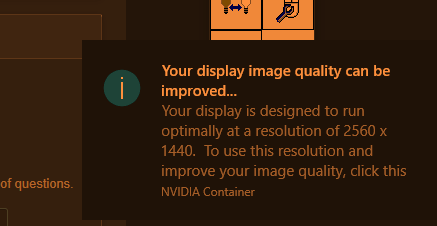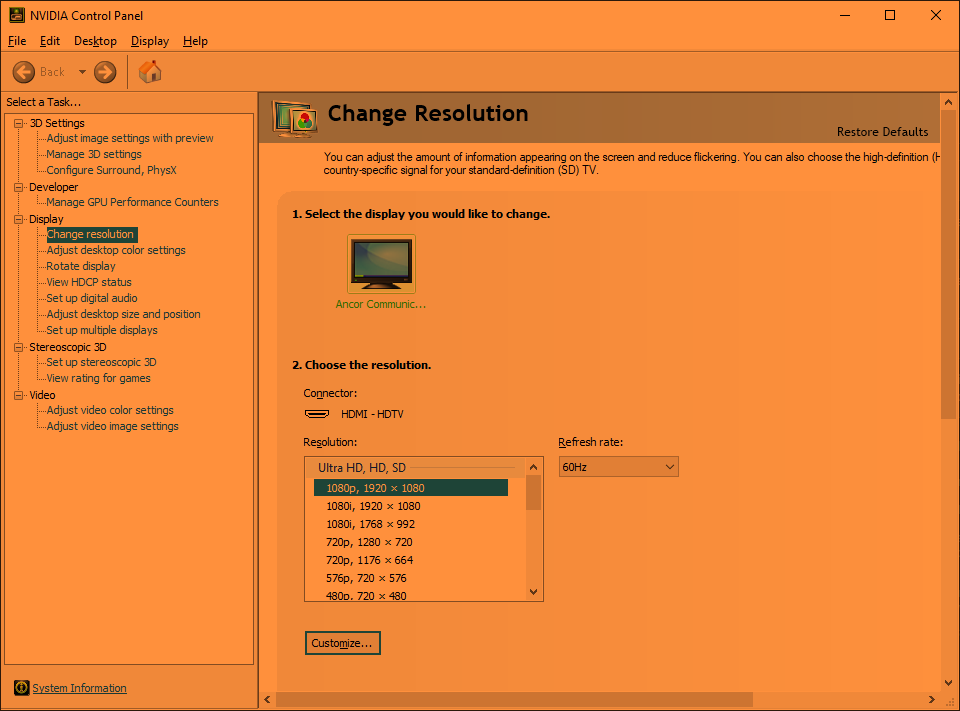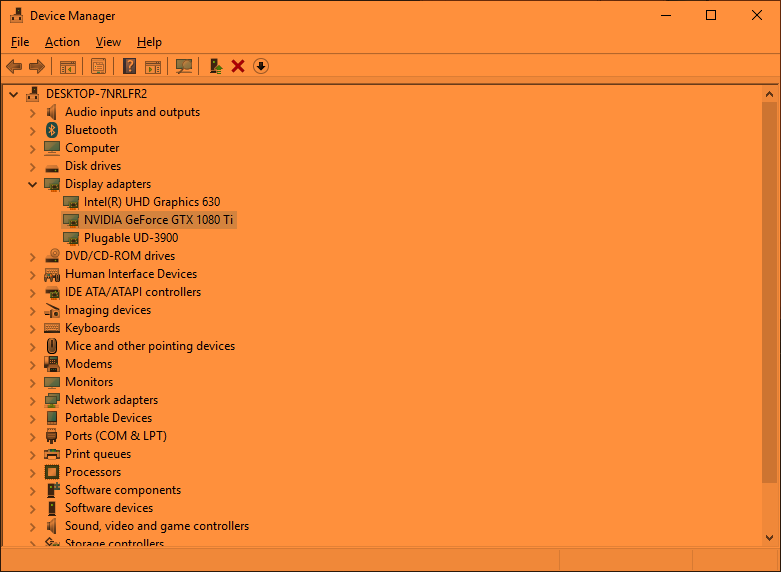How can I prevent the nvidia control panel from displaying the “your display image quality can be improved” popup?
I use Microsoft Windows 10 with multiple monitors and each time this popup appears all monitors become black for a seconds, then all windows move to the primary monitor.
Here is the window that appears if I click on the popup:
I use an NVIDIA GTX 1080 Ti: